Your first agent
The fastest path to a working agent takes about two minutes.- Go to the xpander workbench. Your account includes a Starter Kit agent that’s ready to use out of the box.
- Type something in the chat interface. The agent will respond using its configured tools and memory.
- Expand the “Thoughts” section to see the reasoning and tool calls the agent used.
How xpander works
Here’s the mental model that helps everything else make sense.Agents run on frameworks
When you create an agent, you choose which framework powers it: Agno, Google ADK, OpenAI Agents, LangChain, or Amazon Strands. Each has different strengths, and the UI adapts to show relevant options for your choice.The workbench is where you build
The workbench is your central hub for configuring agents. Here you set up the system prompt, connect tools, configure memory, and choose your model. The built-in chat lets you test changes immediately.
Memory works automatically
Agents can store two types of memories: user-level (persisted across sessions for each user) and agent-level (shared across all users). You can simply ask the agent to remember something, and it handles storage and retrieval behind the scenes.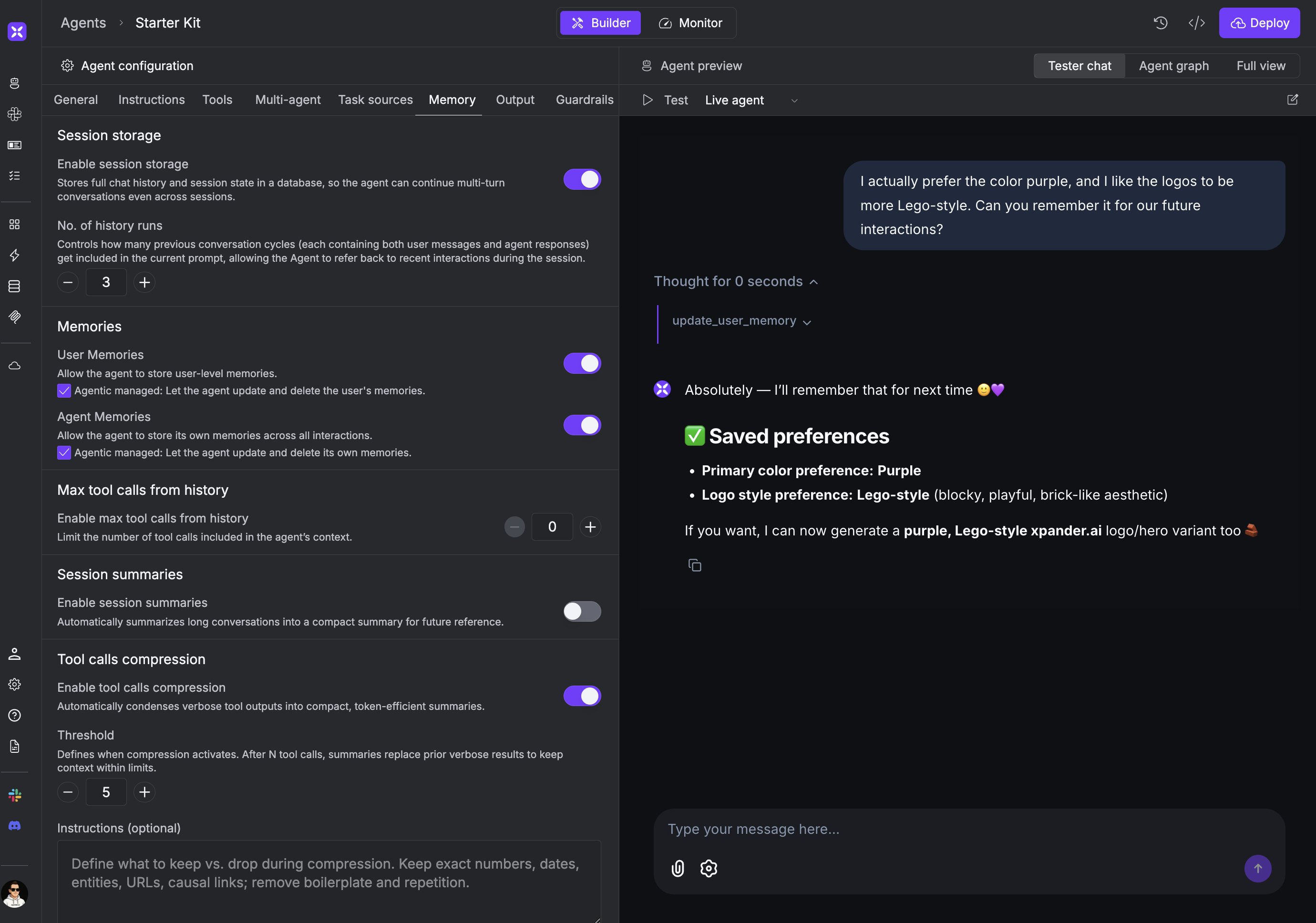
UI or code
You can build your entire agent in the workbench without writing code. When you need custom logic, use the CLI to download your agent’s code, modify it locally, and redeploy. Either way, xpander handles infrastructure and scaling.Invoke your agent
Once your agent is configured, you can invoke it through several channels.Chat UI
The simplest option. Your agents are available at chat.xpander.ai for direct conversation.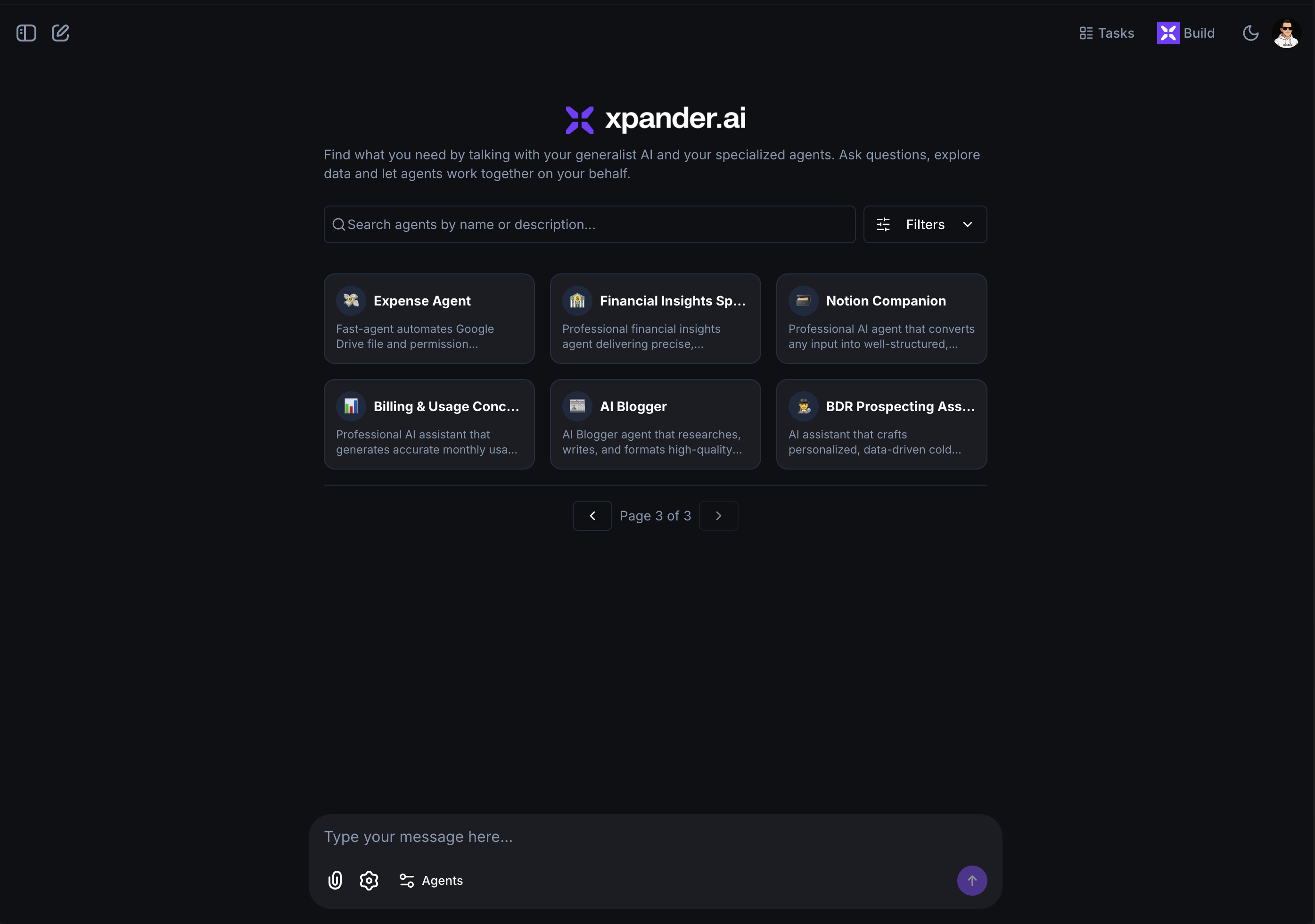
API
Call your agent programmatically from any application:Framework-agnostic multimodal API
Other invocation channels
Your agents are also available for invocation via: Slack, MCP, Agent2Agent protocol, webhooks, or can be automatically triggered via scheduled tasks. All interfaces are multimodal - you can pass files, images, and text, and xpander handles the conversion for your agent.Customize with code
When the workbench isn’t enough, the CLI gives you full access to your agent’s code:xpander-cli
xpander_handler.py file tailored to your chosen framework:
xpander_handler.py

