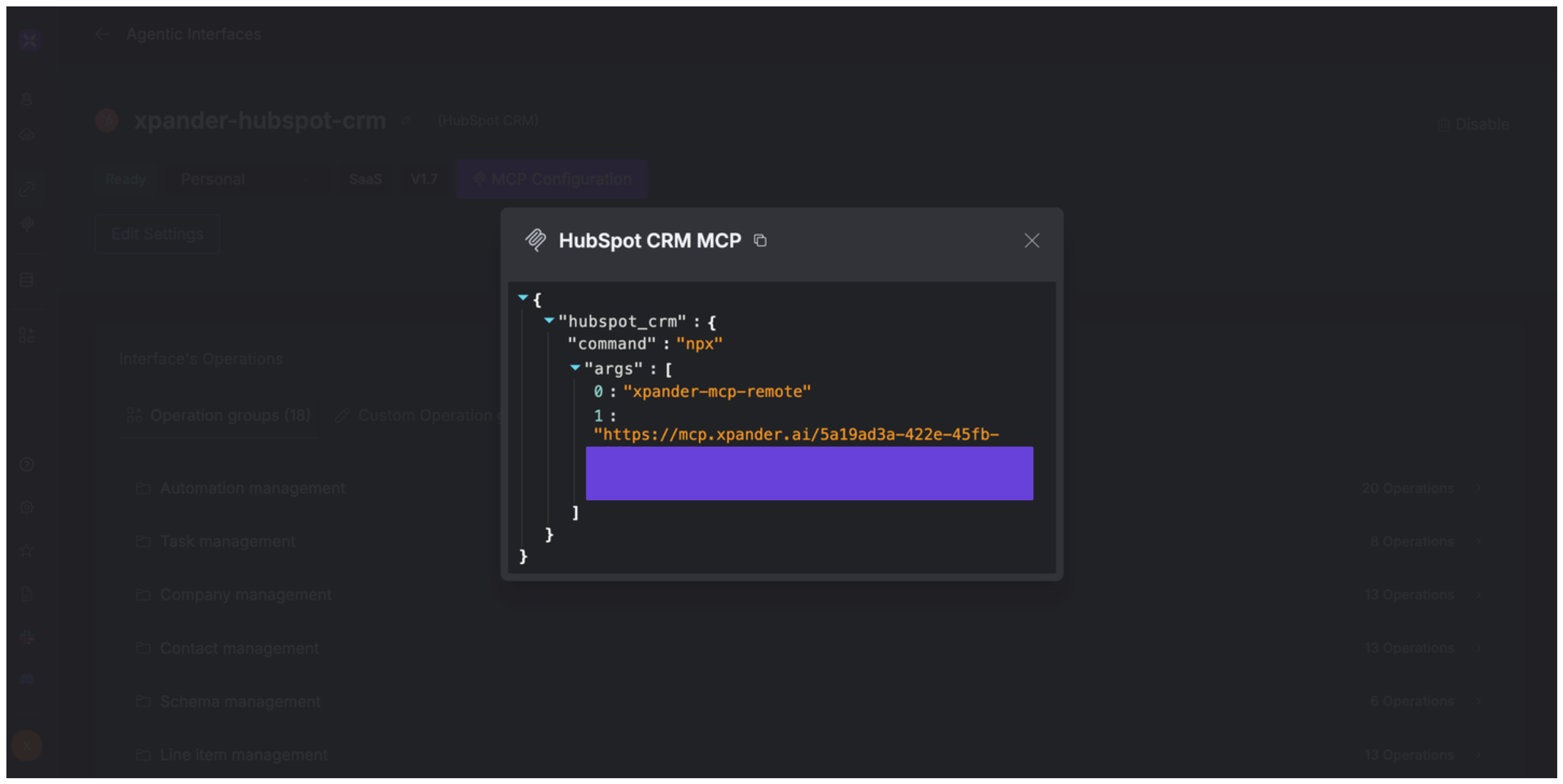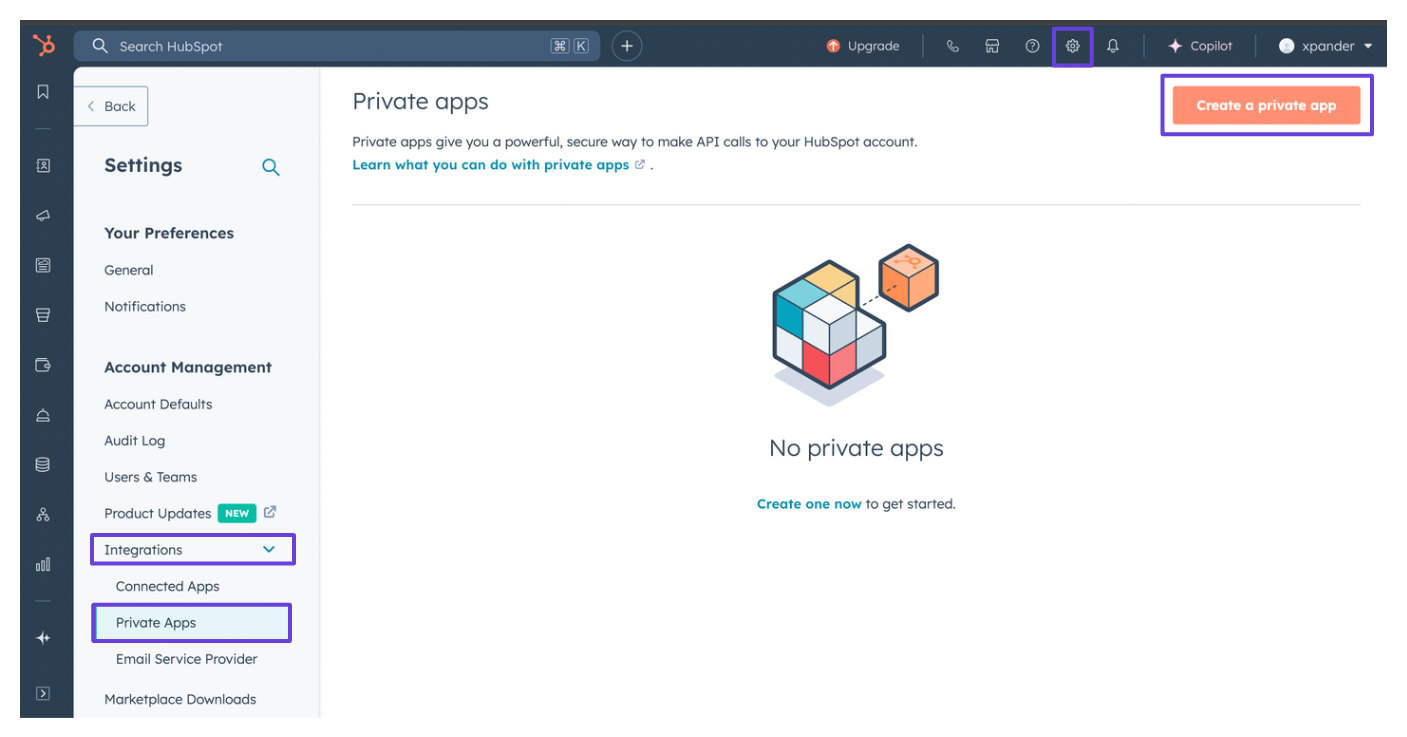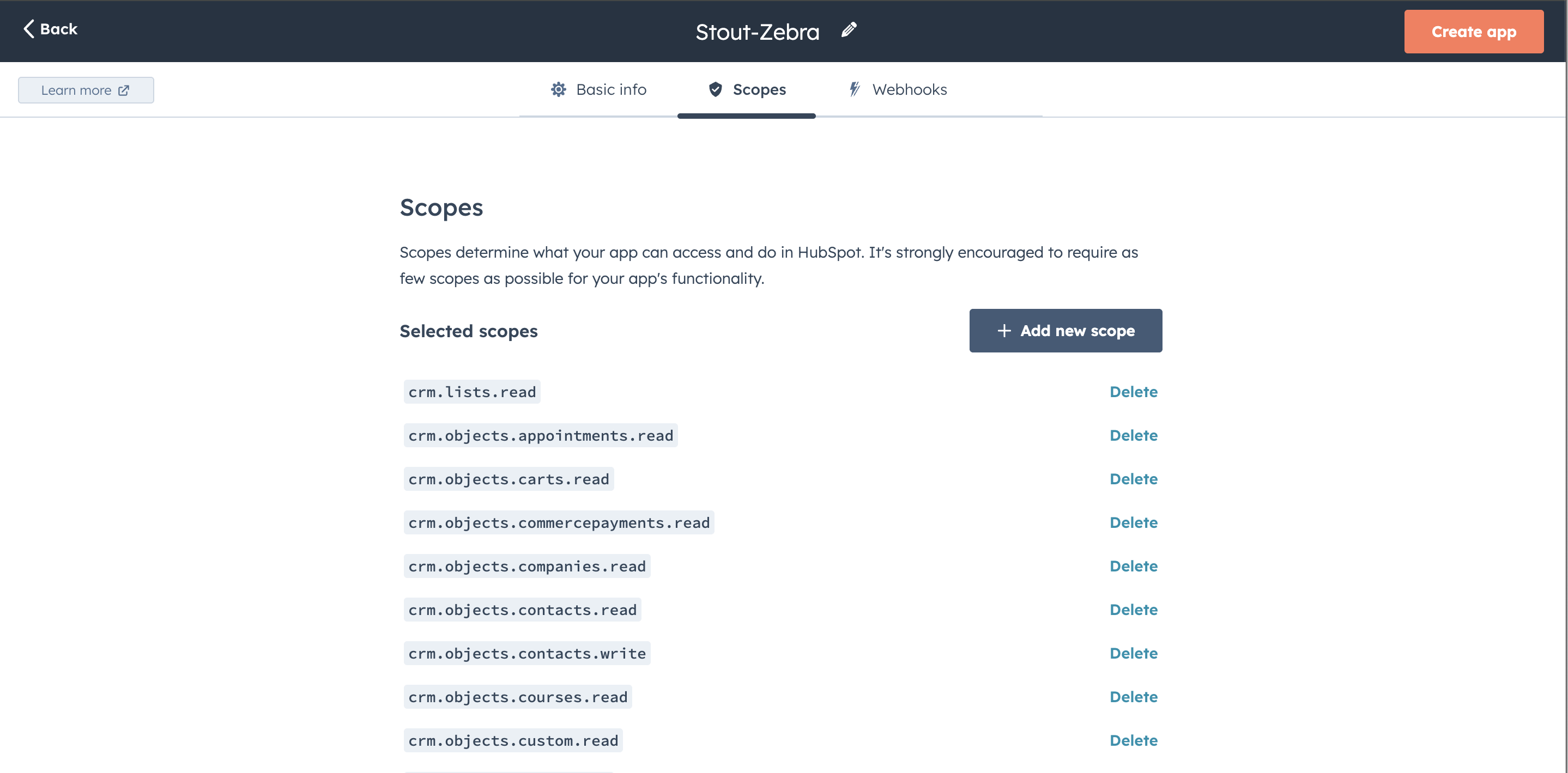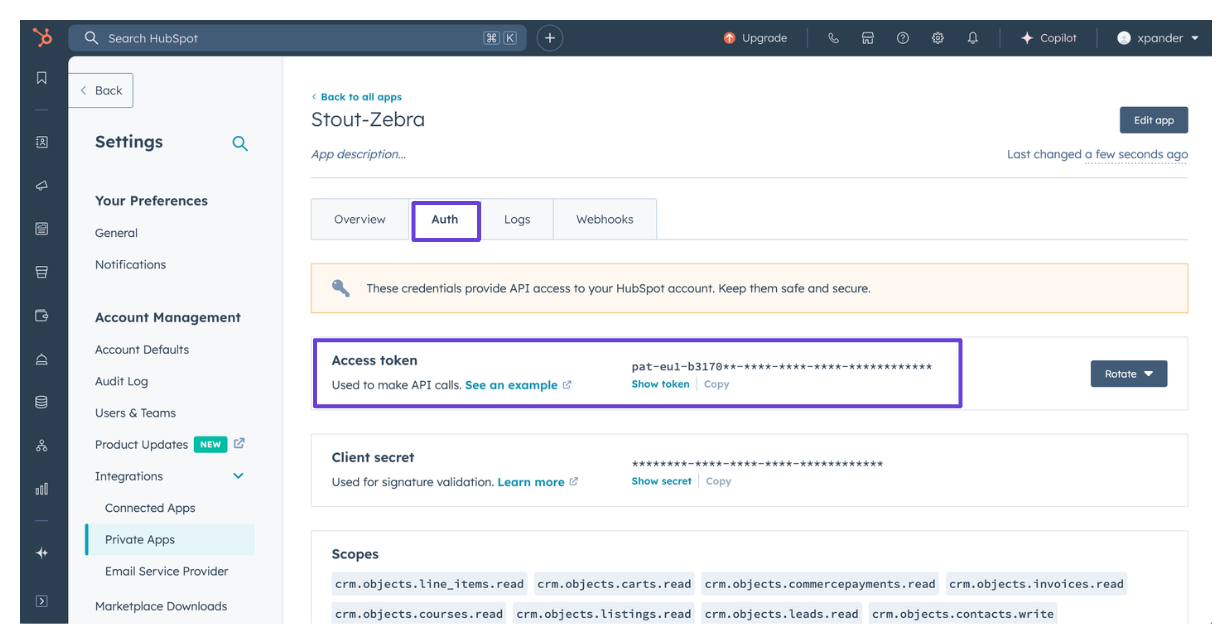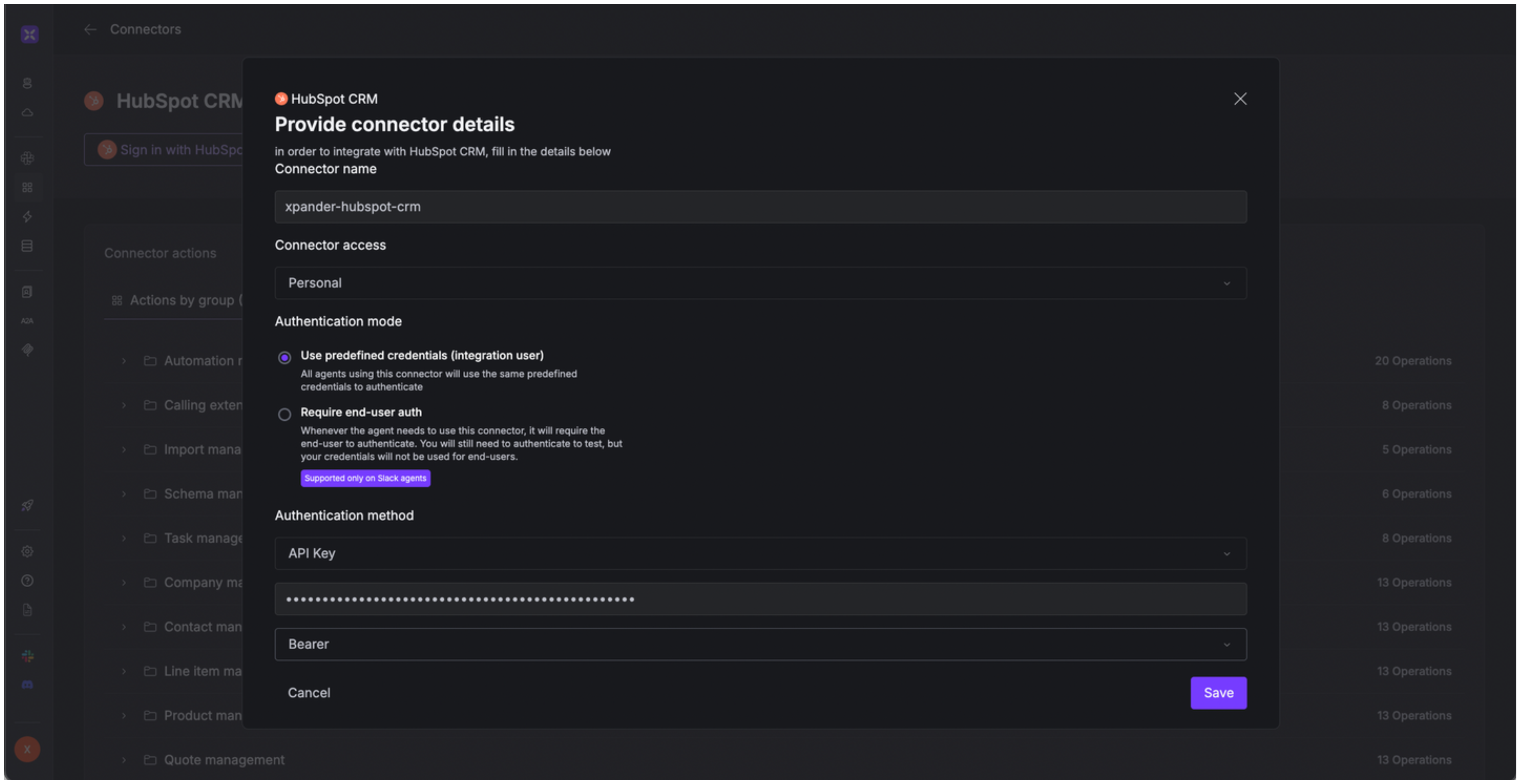About HubSpot CRM
HubSpot CRM is a customer relationship management (CRM) platform designed to help businesses organize, track, and nurture leads and customers. Key Features of HubSpot CRM:- Contact Management: Store and manage customer and lead information in one place.
- Pipeline Management: Visualize and track the progress of deals through sales stages.
- Email Integration: Connect with Gmail or Outlook to track email interactions.
- Marketing Tools: Includes forms, landing pages, email marketing, and automation (in the Marketing Hub).
- Customer Service: Offers ticketing, live chat, and a knowledge base (in the Service Hub).
- Analytics & Reporting: Provides insights into sales activity, performance, and marketing metrics.
- Customization: Users can customize pipelines, fields, dashboards, and more.
- Integration: Works with tools like Slack, Zoom, Shopify, and hundreds of others.
Authentication Options
Below are possible authentication options you can choose:- Built-in xpander.ai Auth
- API Access
The simplest way to connect HubSpot CRM is by using xpander.ai’s built-in authentication:
- Go to the Connectors section in the sidebar of your xpander.ai dashboard.
- Select HubSpot CRM from the available integrations.
- Click Sign in with HubSpot CRM.
- Choose the account you want to connect and grant xpander.ai permission to access it.
- HubSpot CRM is now ready to use.
Integration of HubSpot CRM into AI Agent
Once you’ve configured your HubSpot CRM account with the authentication option(s) described above, you can integrate it into your AI agent with xpander.ai:- In your xpander.ai dashboard, go to the Agent Configuration tab and select Tools, then click Add Tools.
- Select Connectors.
- Choose HubSpot CRM with the same connector name you configured in the previous section (e.g., xpander-hubspot-crm).
- Select the available HubSpot CRM operations that suit your use case.
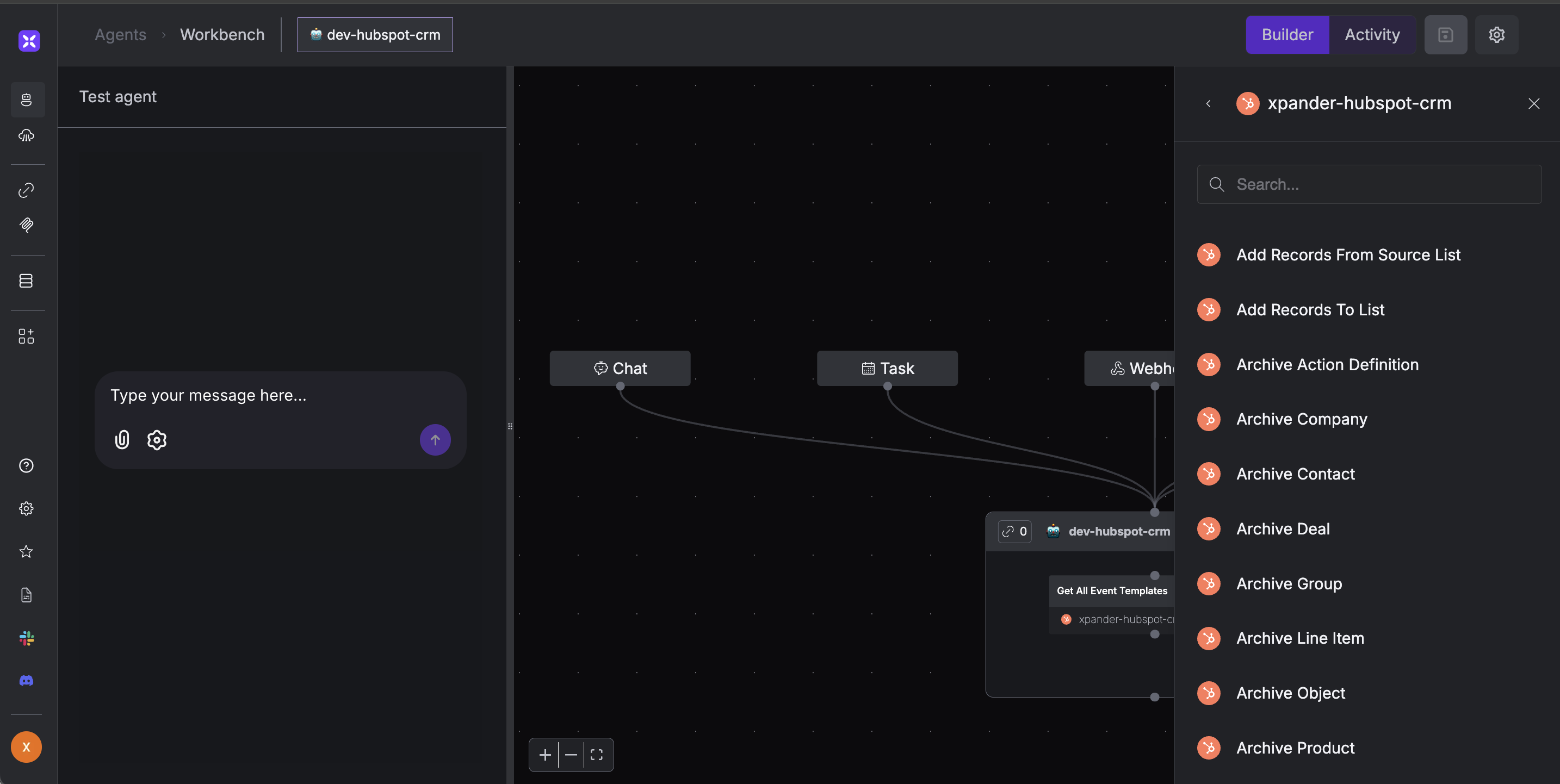
Expose HubSpot CRM as MCP Server
Alternatively, you can also expose your HubSpot CRM account as an MCP server. To do so:- Go to the Connectors section in the sidebar of your xpander.ai dashboard.
- Select HubSpot CRM with the same connector name you configured in the previous section (e.g., xpander-hubspot-crm).
- Click MCP Configuration.
- Enter the MCP configuration into the appropriate settings of the client app you want to use (e.g., Cursor, Windsurf, Claude Desktop, etc.).