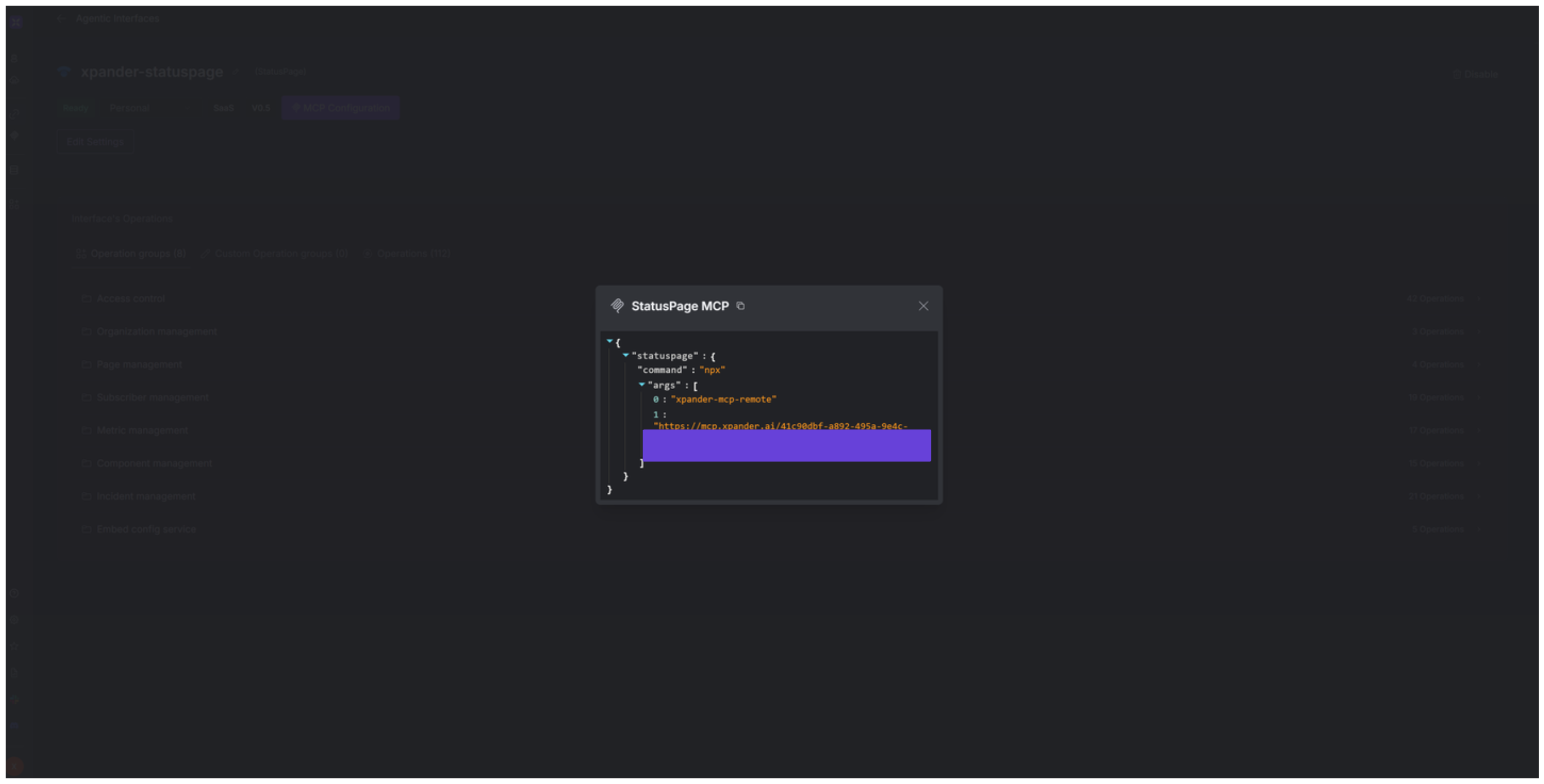About Statuspage
Statuspage is a communication tool developed by Atlassian that enables organizations to provide real-time updates on the status of their services. It is designed to enhance transparency and trust by keeping users informed during incidents, outages, or scheduled maintenance. Statuspage key features:- Incident Communication: Allows teams to post timely updates about service disruptions, helping to reduce support inquiries and keep users informed.
- Customizable Status Pages: Offers the ability to create public, private, or audience-specific status pages, ensuring that the right information reaches the appropriate audience. Atlassian Support
- Notifications: Supports multiple notification channels, including email, SMS, Slack, and Microsoft Teams, to alert subscribers about incidents and updates.
- Third-Party Integrations: Integrates with various monitoring and alerting tools such as DataDog, New Relic, Pingdom, Opsgenie, and PagerDuty, enabling automated status updates based on system metrics.
Authentication Options
Below are possible authentication options you can choose:- API Access
Generate a StatusPage API Key
- Log in to your StatusPage account.
-
Click on your profile icon in the top-right corner, then select API info.
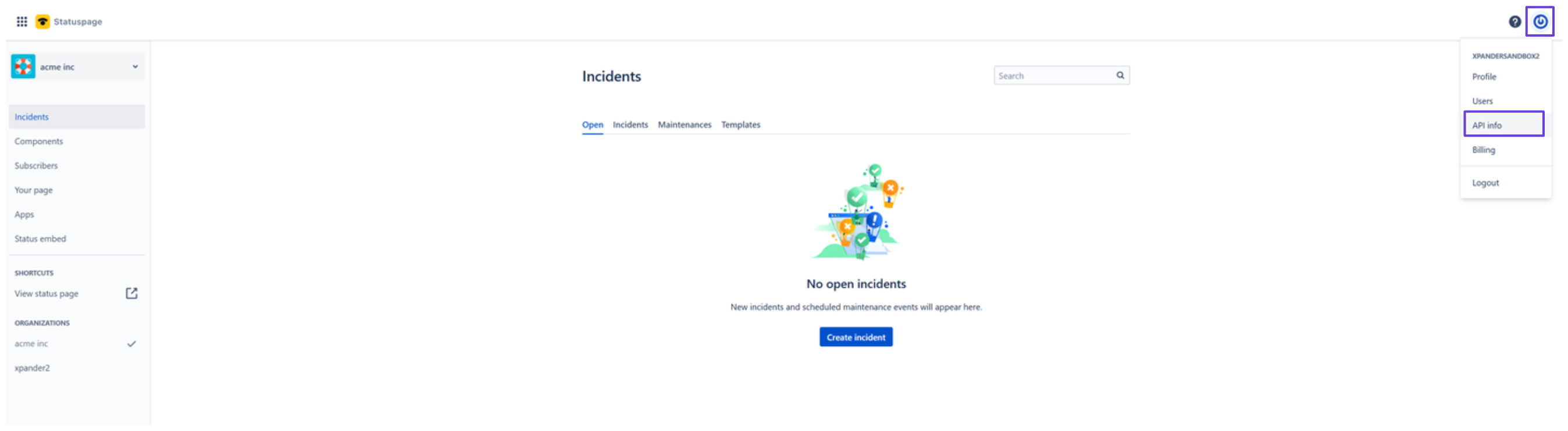
-
Click Create key, give your key a name, and your API key will be displayed.
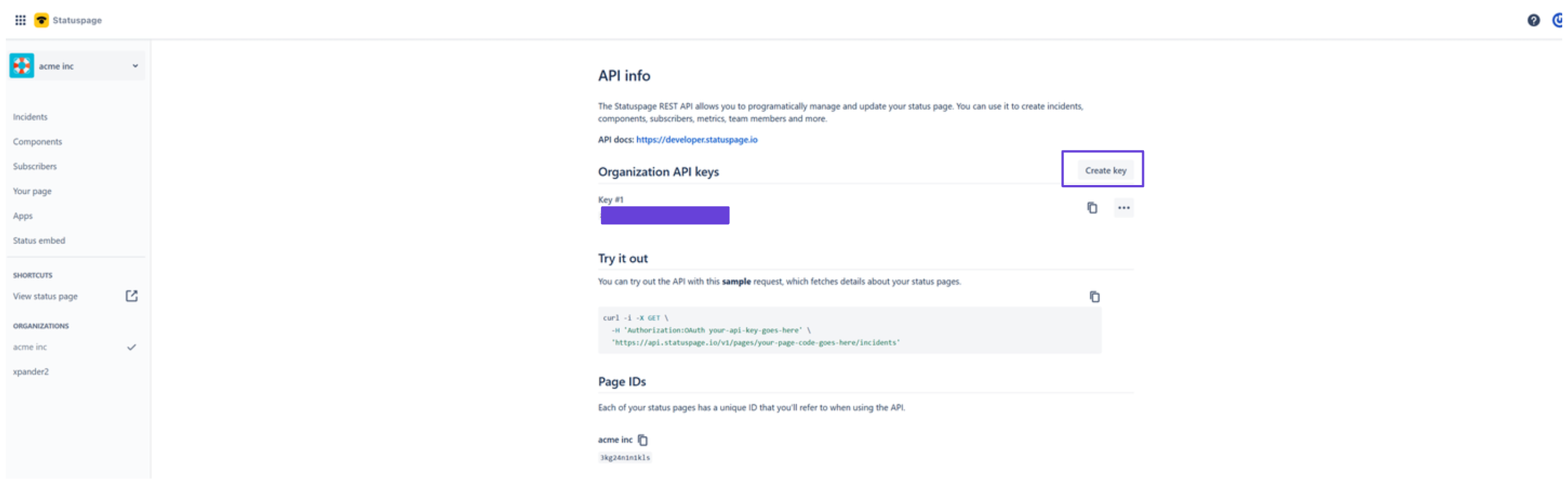
Integrate StatusPage into xpander.ai
- In your xpander.ai dashboard, go to the Connectors section in the sidebar.
- Select StatusPage from the available integrations.
- Click Enable.
- Enter a connector name, e.g., “xpander-statuspage”.
- Select Integration User for the authentication mode.
- Choose API Key as the authentication method.
- Paste your StatusPage API key into the provided field.
- Set the Auth Type to Basic.
-
Save the configuration.
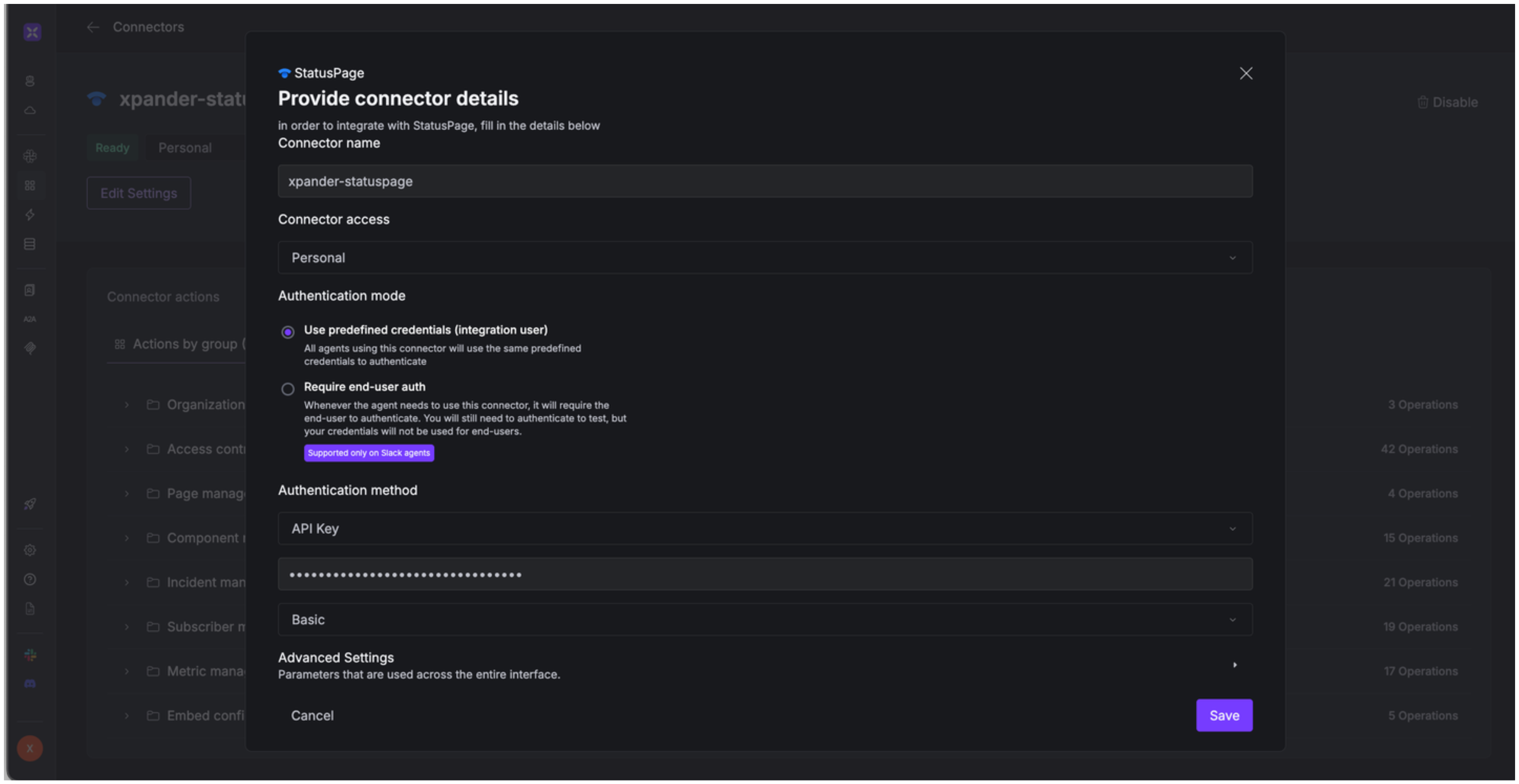
Integration of Statuspage into AI Agent
Once you’ve configured your Statuspage account with the authentication option(s) described above, you can integrate it into your AI agent with xpander.ai:- In your xpander.ai dashboard, go to the Agent Configuration tab and select Tools, then click Add Tools.
- Select Connectors.
- Choose Statuspage with the same connector name you configured in the previous section (e.g., xpander-statuspage).
- Select the available Statuspage operations that suit your use case.
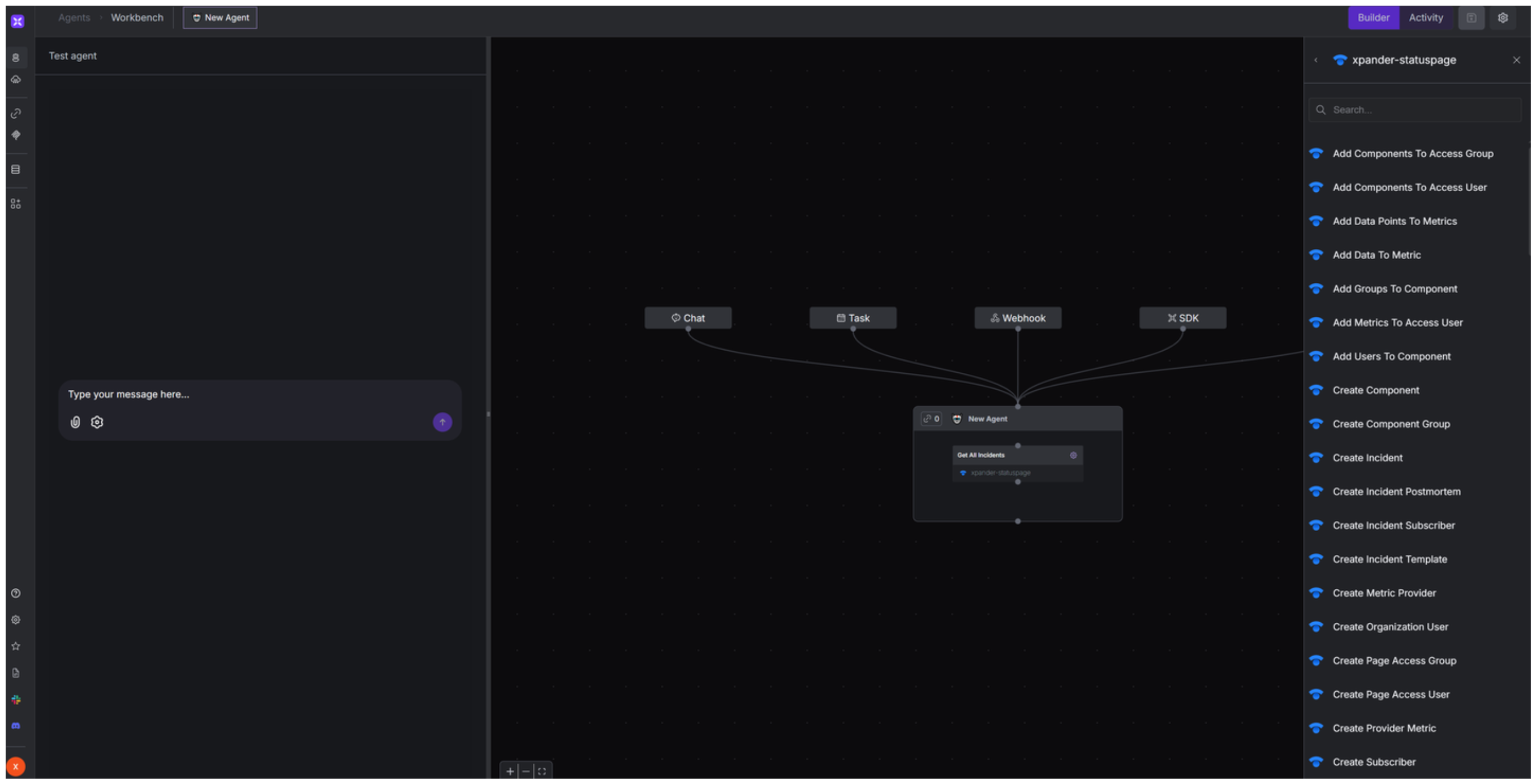
Expose Statuspage as MCP Server
Alternatively, you can also expose your Statuspage account as an MCP server. To do so:- Go to the Connectors section in the sidebar of your xpander.ai dashboard.
- Select Statuspage with the same connector name you configured in the previous section (e.g., xpander-statuspage).
- Click MCP Configuration.
- Enter the MCP configuration into the appropriate settings of the client app you want to use (e.g., Cursor, Windsurf, Claude Desktop, etc.).