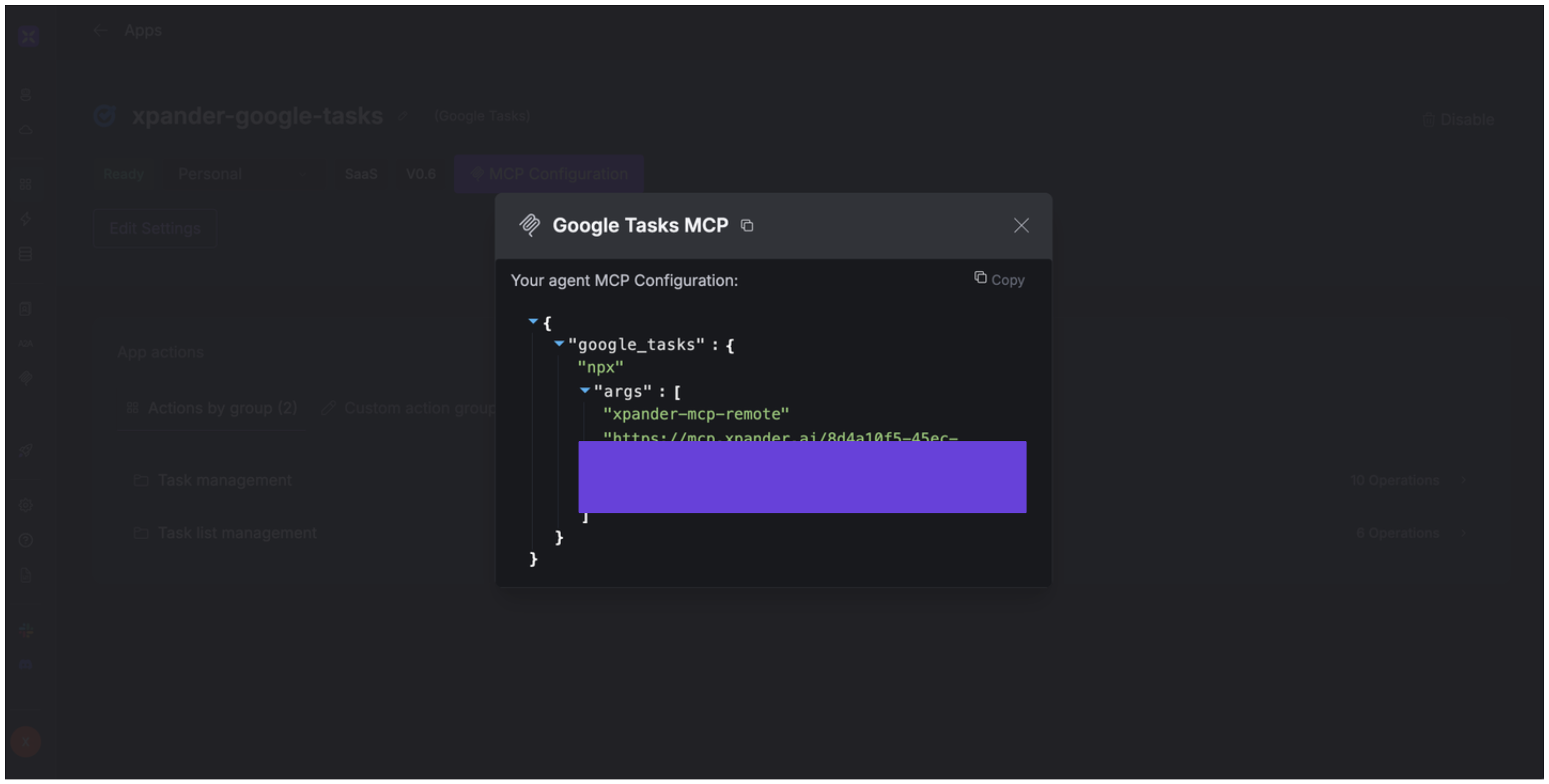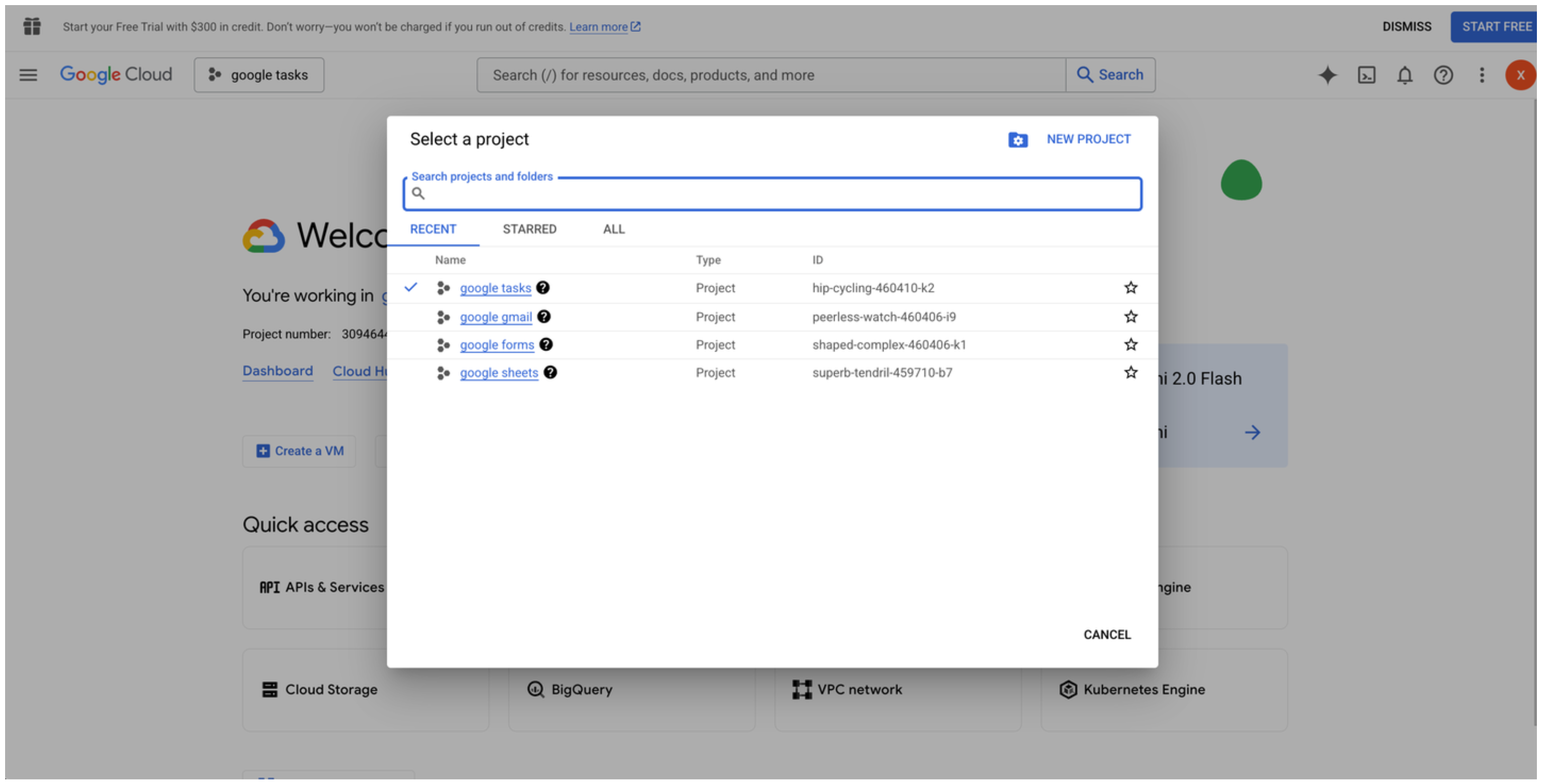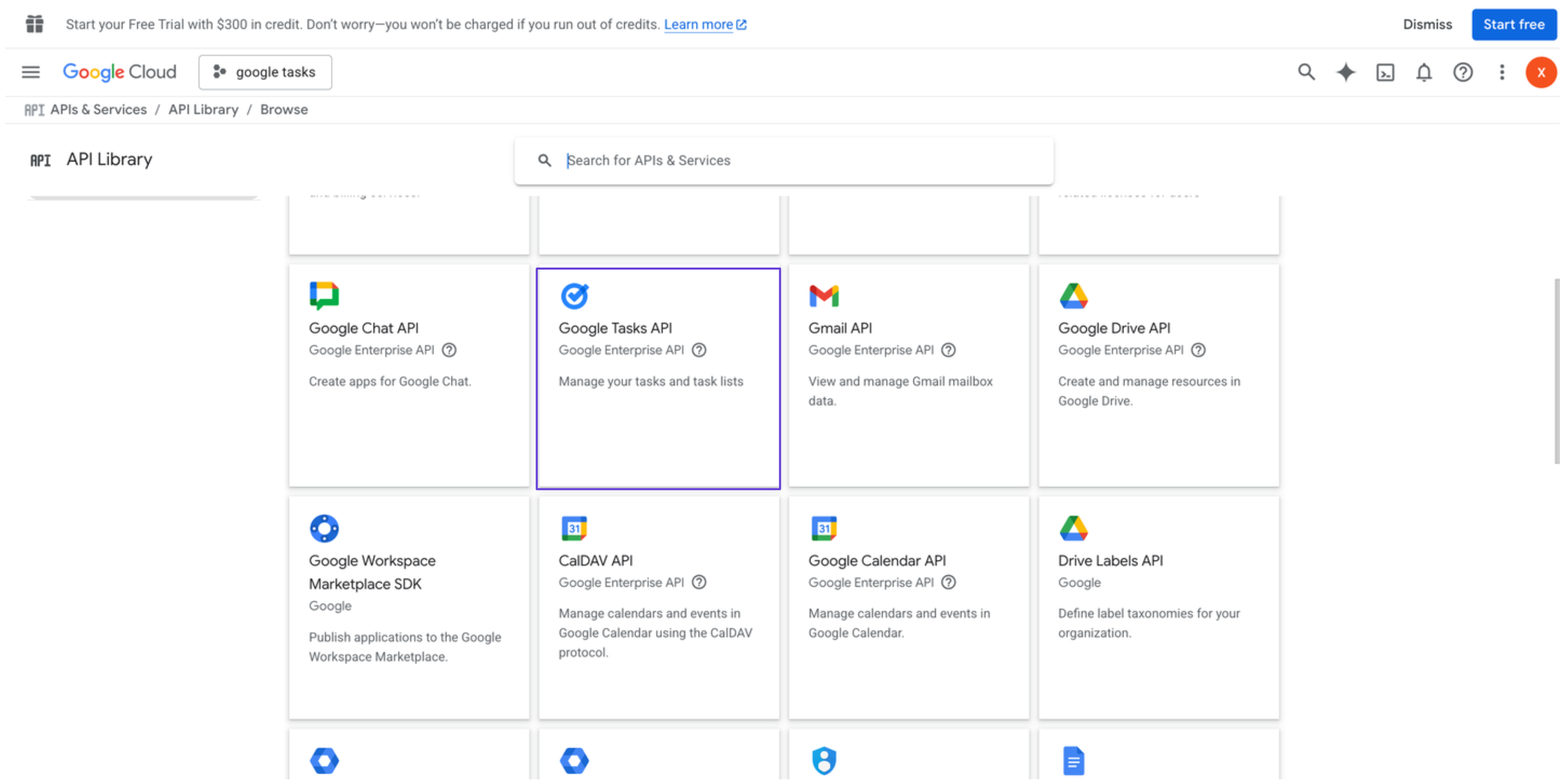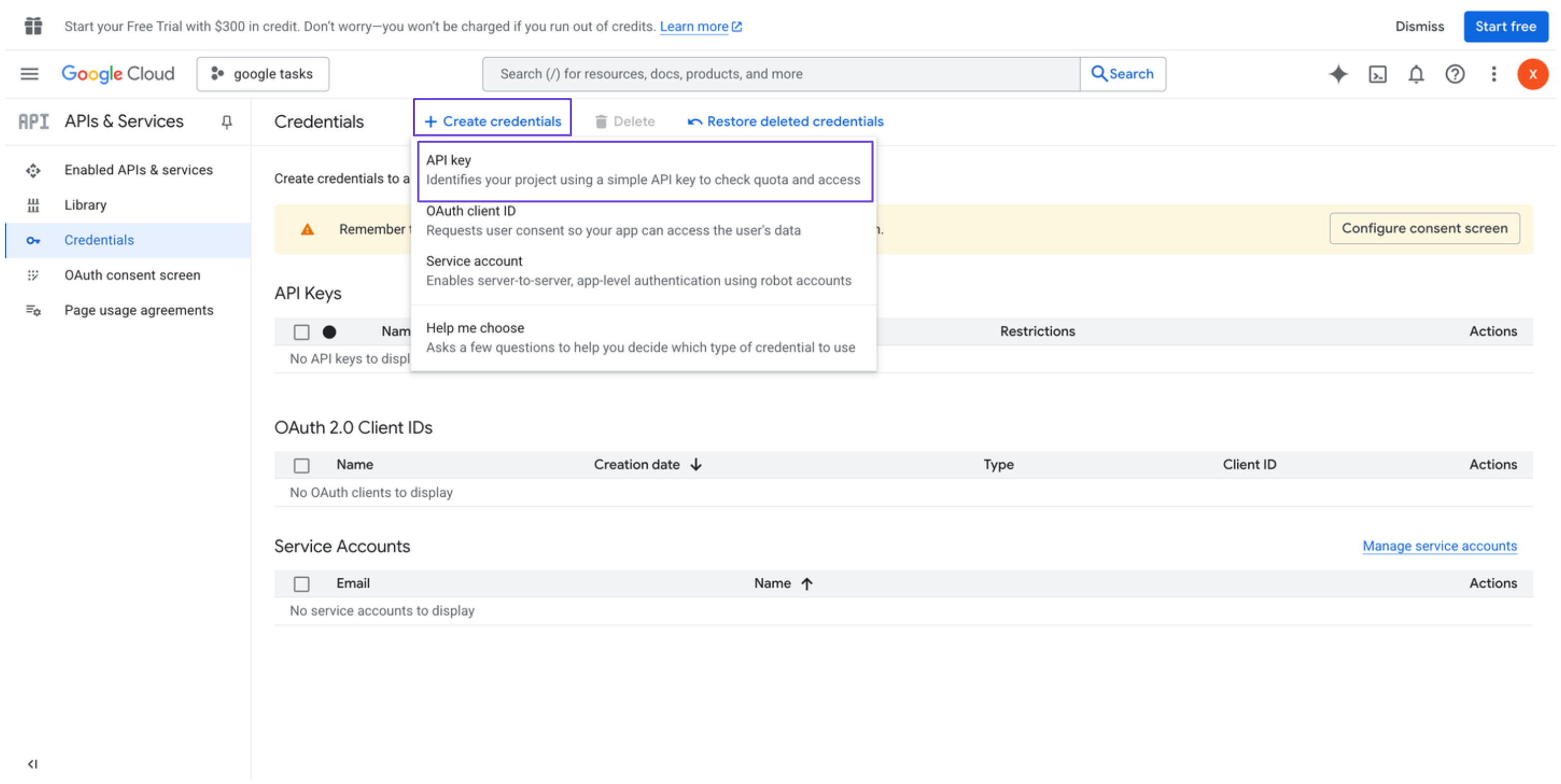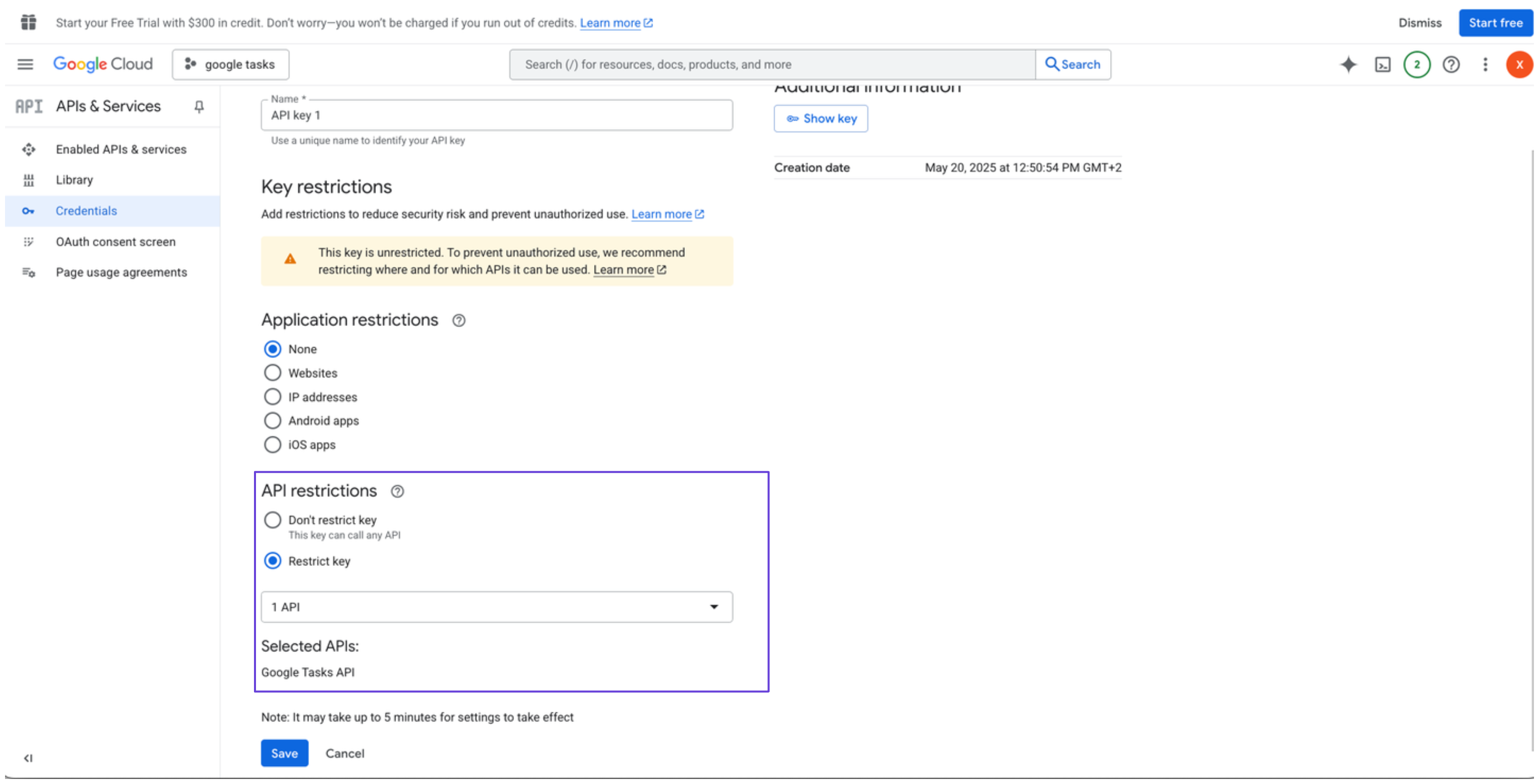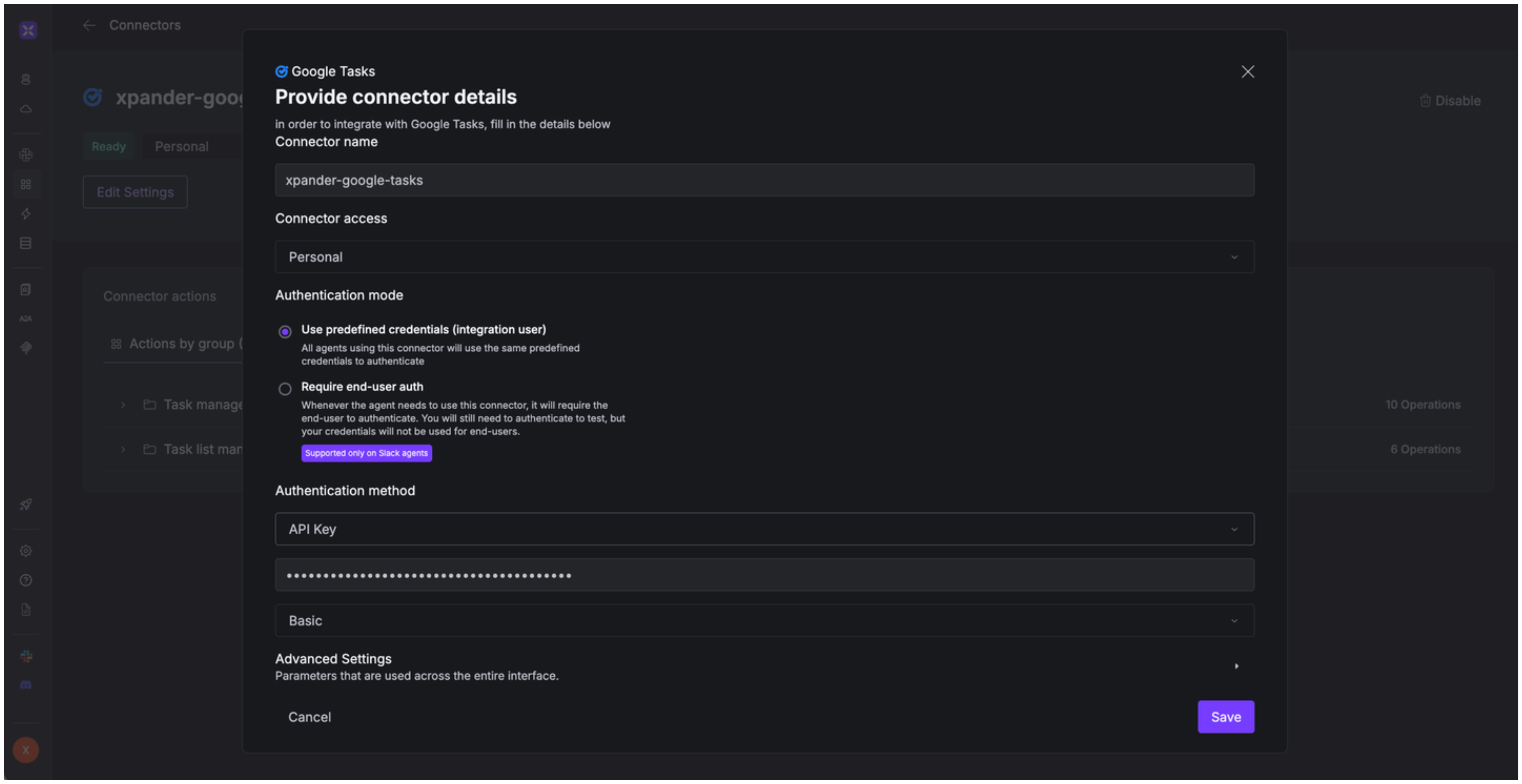About Google Tasks
Google Tasks is a free, minimalist task management tool developed by Google, designed to help users create and manage to-do lists across devices. Key features include:- Task Creation & Organization: Quickly add tasks with titles, optional descriptions, due dates, and subtasks. Tasks can be organized into multiple lists to manage different projects or categories.
- Due Dates & Reminders: Assign due dates and times to tasks, which then appear in your Google Calendar. You can also set tasks to repeat on a regular schedule.
- Integration with Gmail & Calendar: Convert emails into tasks directly from Gmail, and view tasks alongside events in Google Calendar.
- Cross-Device Sync: Access and manage your tasks on the web or through the mobile app on Android and iOS devices, with all data syncing across platforms.
- Simple Interface: Google Tasks offers a clean and user-friendly interface, making it easy to create, organize, and manage tasks.
Authentication Options
Below are possible authentication options you can choose:- Built-in xpander.ai Auth
- API Access
The simplest way to connect Google Tasks is by using xpander.ai’s built-in authentication:
- Go to the Connectors section in the sidebar of your xpander.ai dashboard.
- Select Google Tasks from the available integrations.
- Click Sign in with Google Tasks.
- Grant xpander.ai permission to access your account.
- Your Google Tasks integration is now ready to use.
This method is recommended for most users. xpander.ai securely manages your OAuth tokens without exposing any credentials.
Integration of Google Tasks into AI Agent
Once you’ve configured your Google Tasks account with the authentication option(s) described above, you can integrate it into your AI agent with xpander.ai:- In your xpander.ai dashboard, go to the Agent Configuration tab and select Tools, then click Add Tools.
- Select Connectors.
- Choose Google Tasks with the same connector name you configured in the previous section (e.g., xpander-google-tasks).
- Select the available Google Tasks operations that suit your use case.
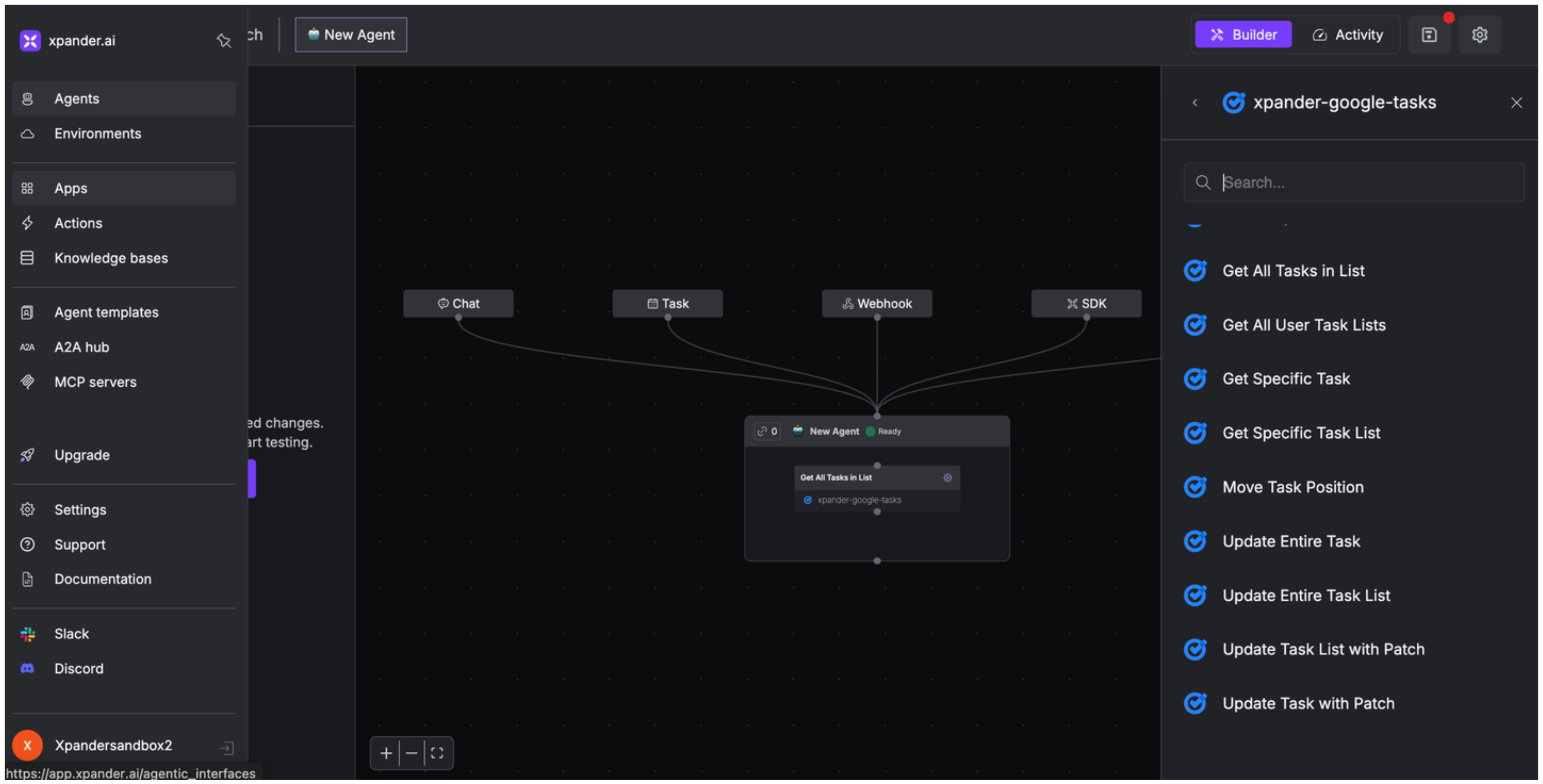
Expose Google Tasks as MCP Server
Alternatively, you can also expose your Google Tasks account as an MCP server. To do so:- Go to the Connectors section in the sidebar of your xpander.ai dashboard.
- Select Google Tasks with the same connector name you configured in the previous section (e.g., xpander-google-tasks).
- Click MCP Configuration.
- Enter the MCP configuration into the appropriate settings of the client app you want to use (e.g., Cursor, Windsurf, Claude Desktop, etc.).