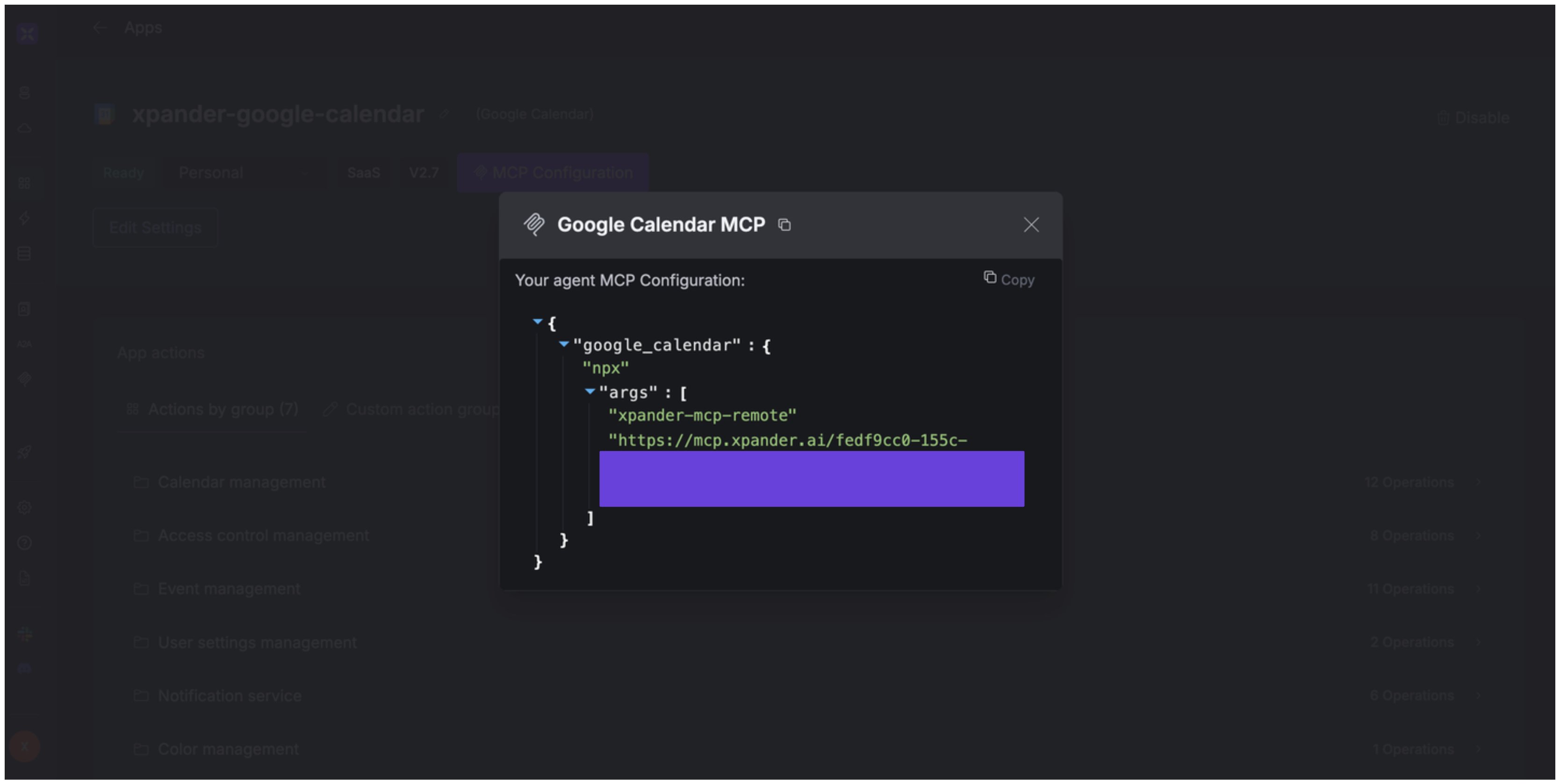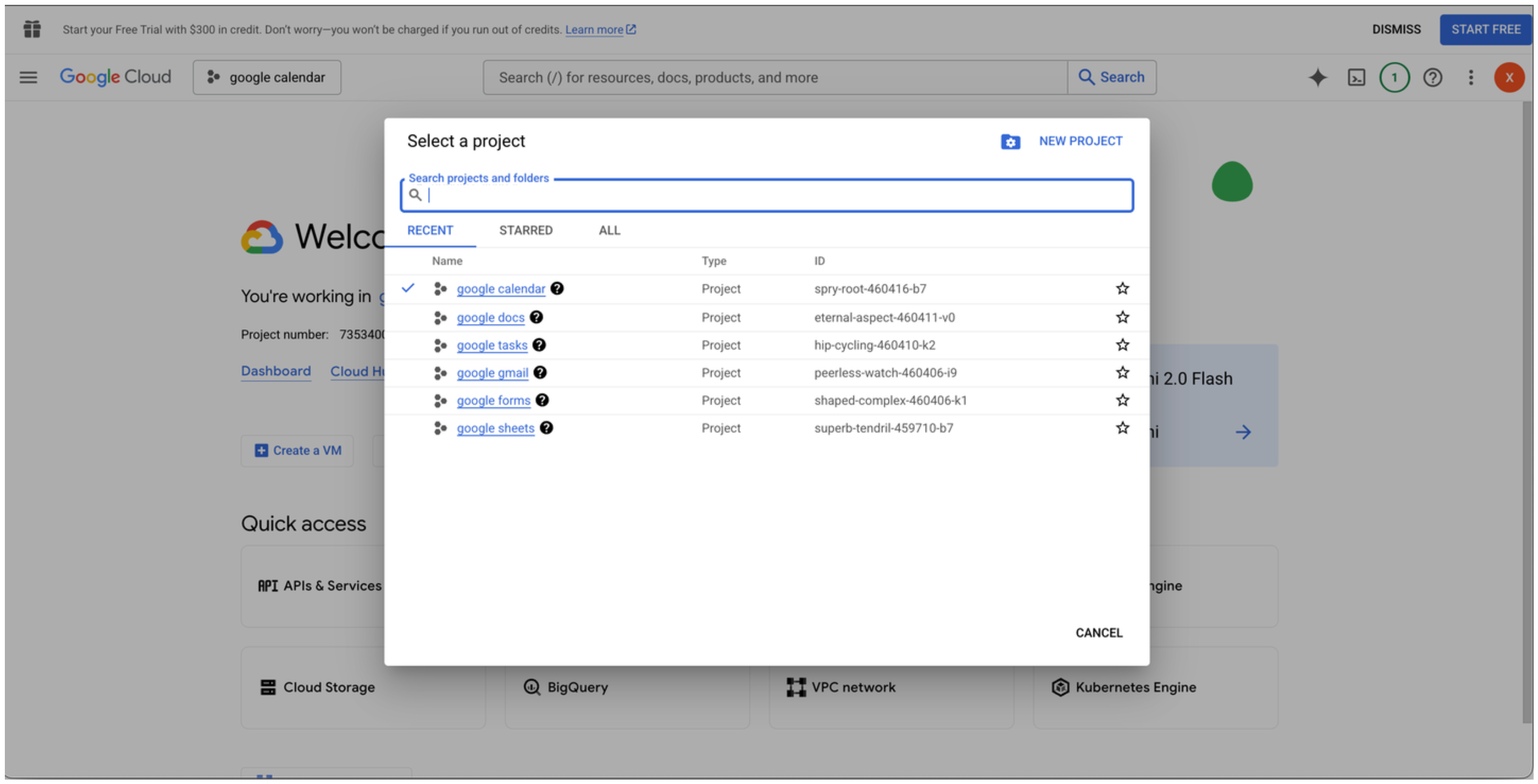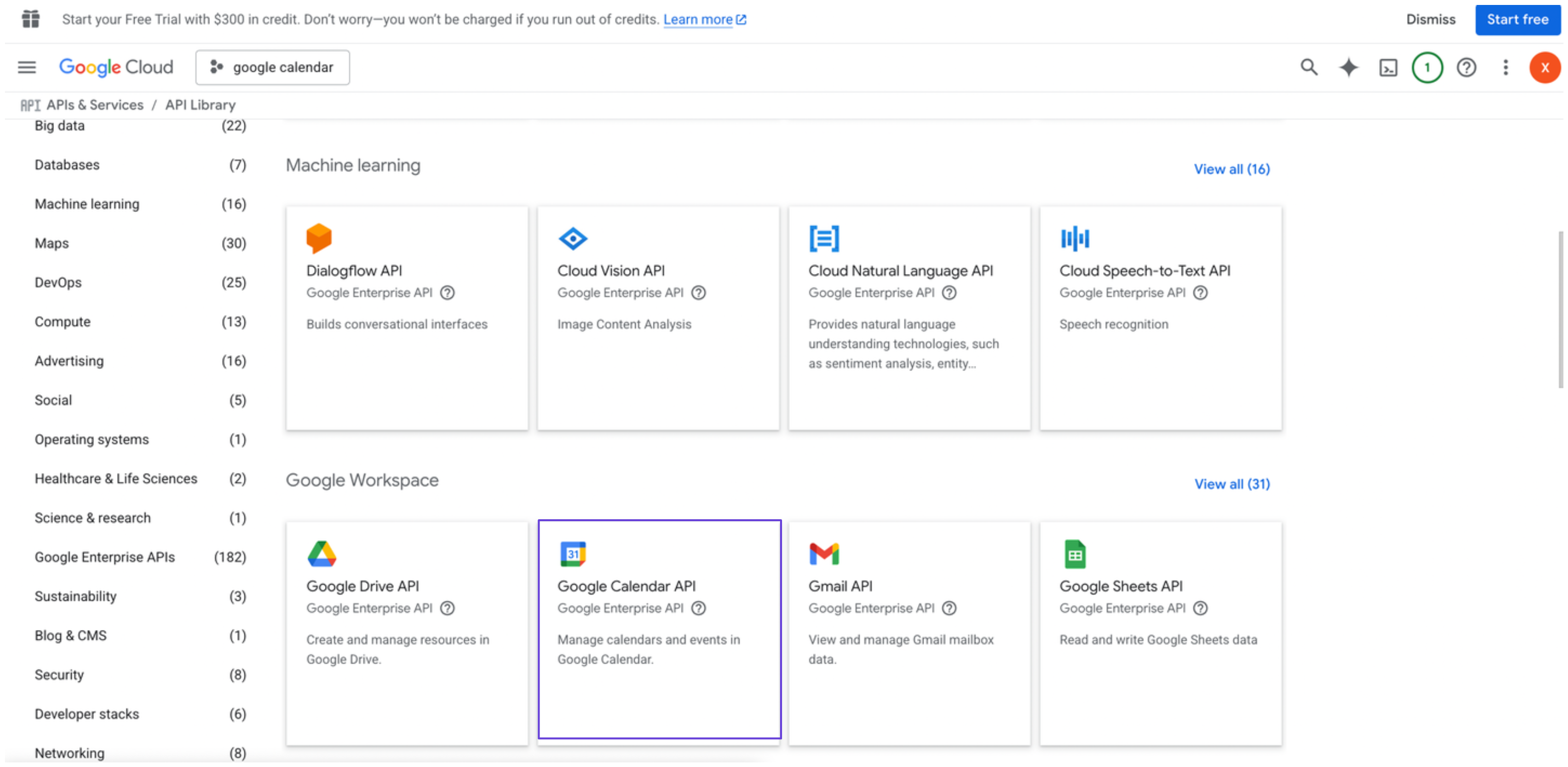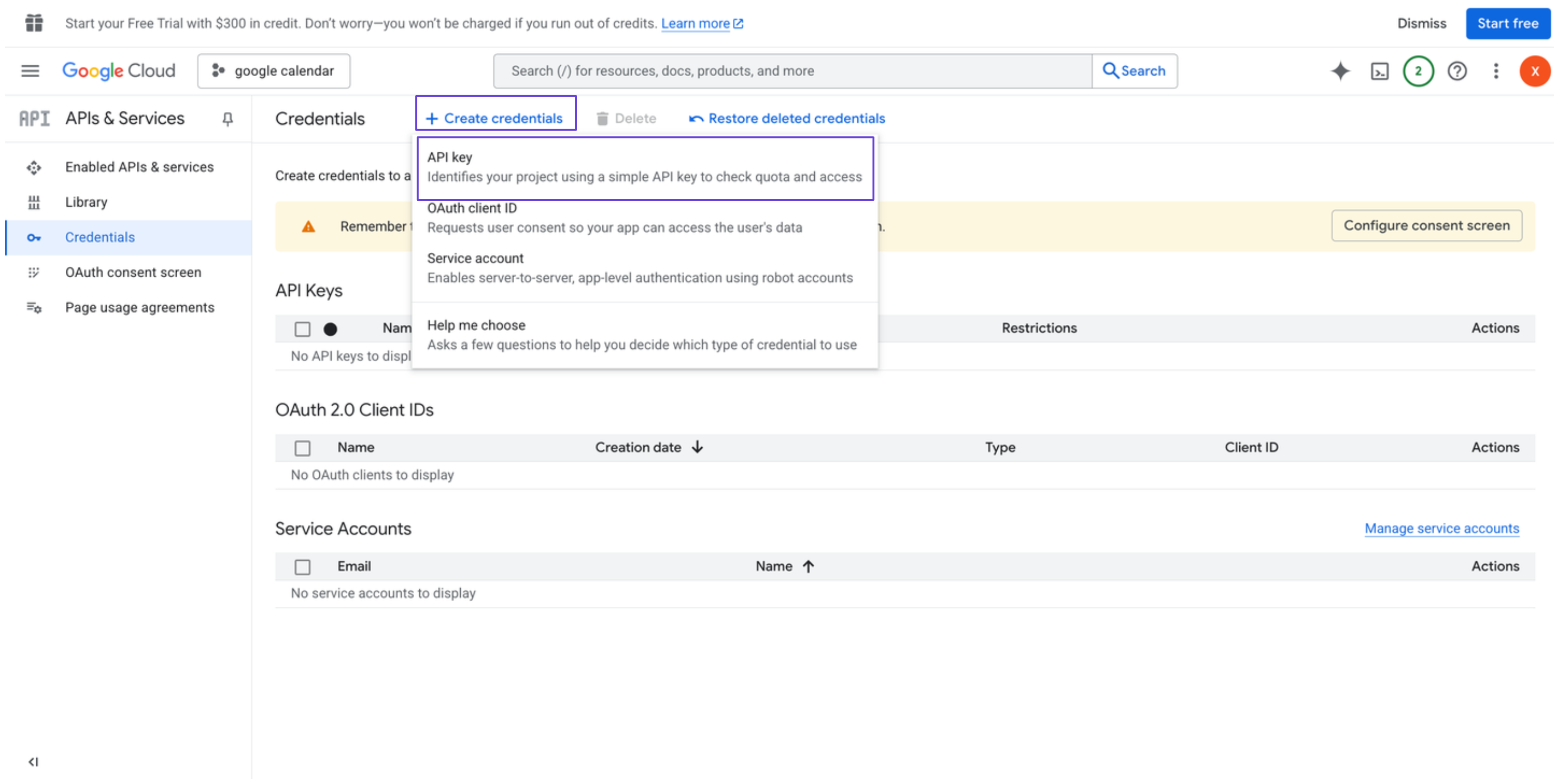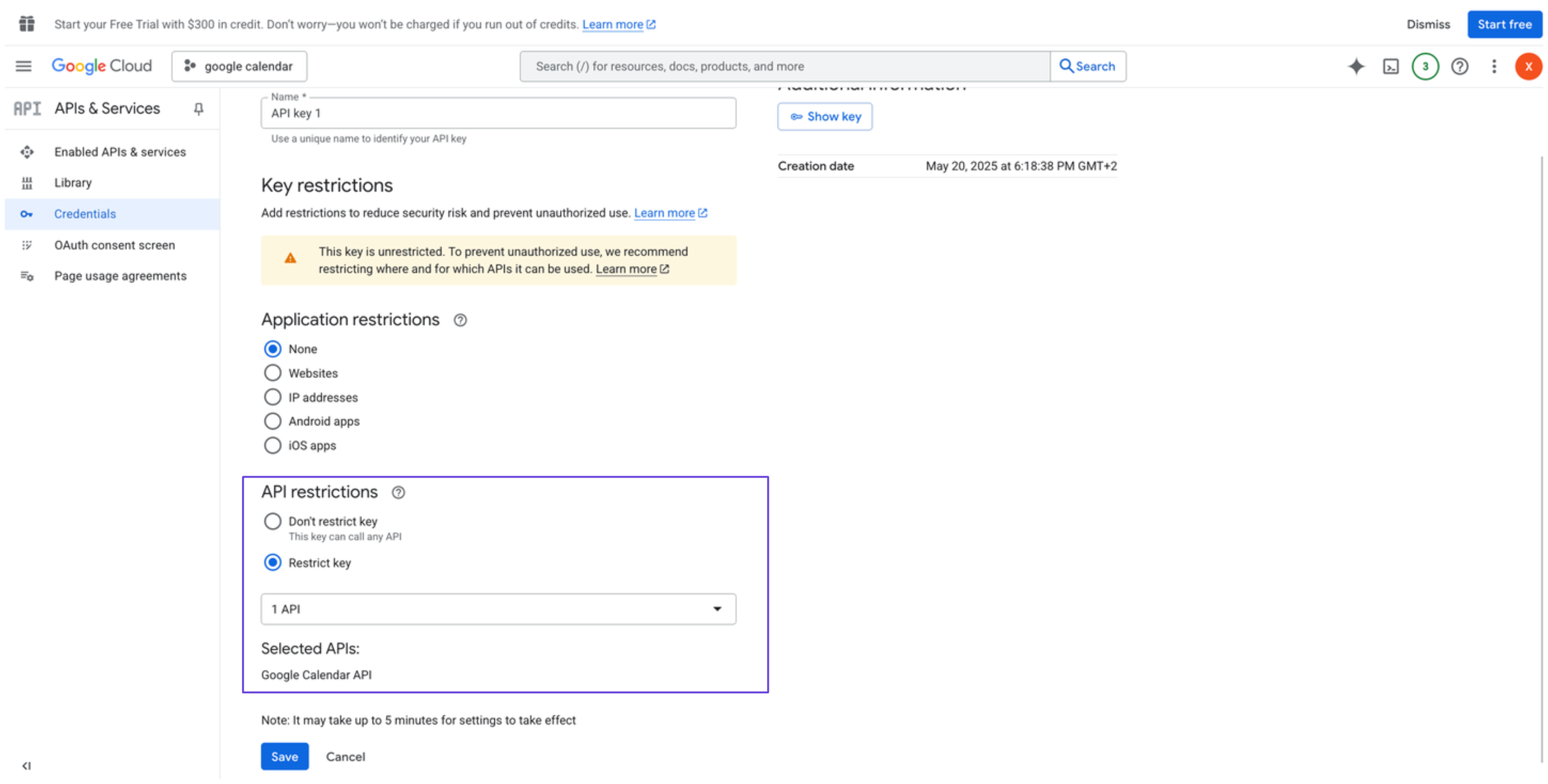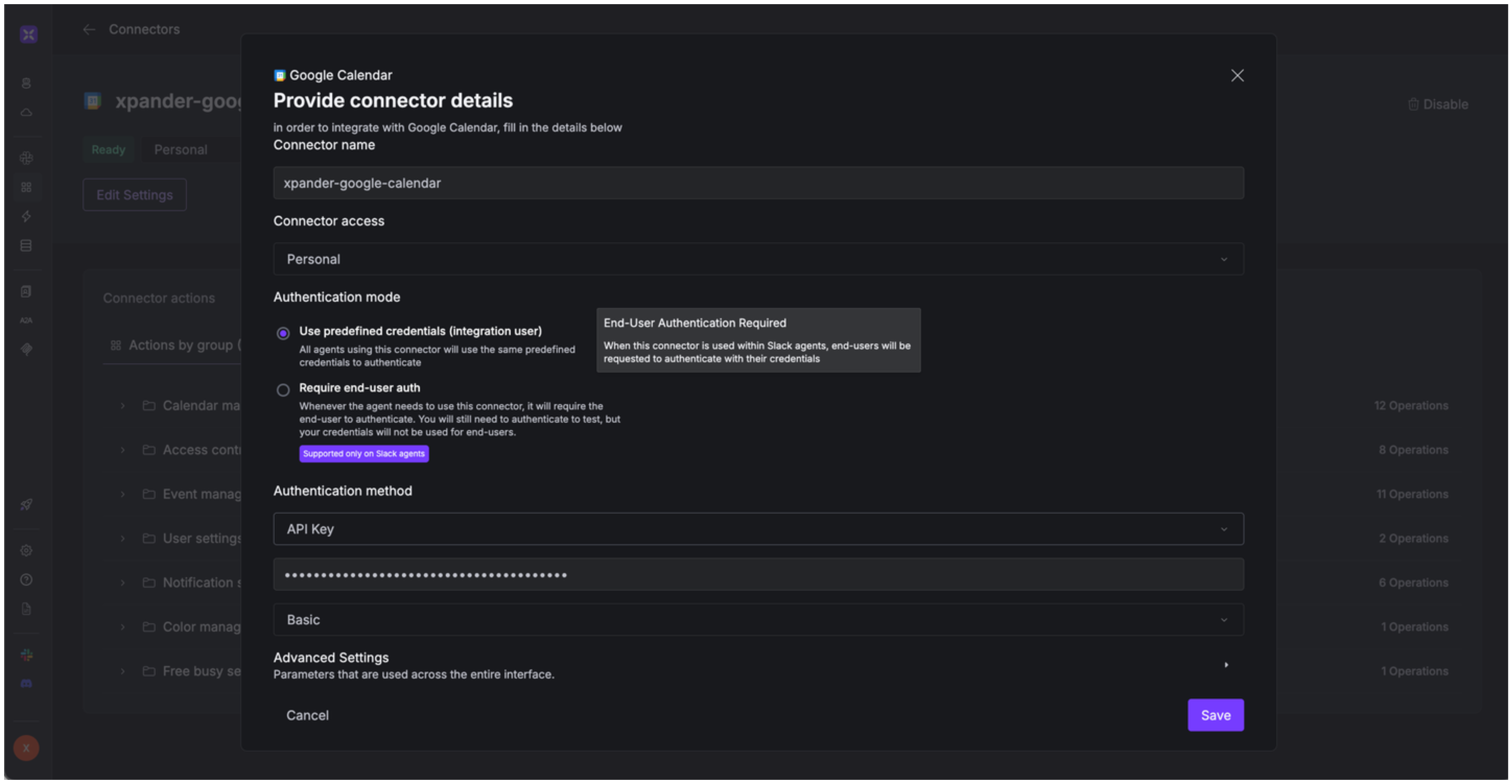About Google Calendar
Google Calendar is a free, cloud-based time-management and scheduling service developed by Google. Key features include:- Event Creation & Management: Schedule one-time or recurring events, set start and end times, add locations, and invite guests. You can also set reminders via email or push notifications.
- Multiple Calendar Support: Create and manage multiple calendars within your account to separate work, personal, or project-specific events. Each calendar can be color-coded for easy identification.
- Sharing & Collaboration: Share your calendar with others, allowing them to view or edit events. This is particularly useful for coordinating schedules within teams or families.
- Integration with Google Services: Events from Gmail (like flight or hotel reservations) are automatically added to your calendar. It also integrates with Google Meet for video conferencing.
- Cross-Platform Accessibility: Accessible via web browsers and dedicated apps for Android and iOS, ensuring your schedule is always at your fingertips.
- Customizable Views: Switch between daily, weekly, monthly, or agenda views to suit your planning needs.
Authentication Options
Below are possible authentication options you can choose:- Built-in xpander.ai Auth
- API Access
The simplest way to connect Google Calendar is by using xpander.ai’s built-in authentication:
- Go to the Connectors section in the sidebar of your xpander.ai dashboard.
- Select Google Calendar from the available integrations.
- Click Sign in with Google Calendar.
- Grant xpander.ai permission to access your account.
- Your Google Calendar integration is now ready to use.
This method is recommended for most users. xpander.ai securely manages your OAuth tokens without exposing any credentials.
Integration of Google Calendar into AI Agent
Once you’ve configured your Google Calendar account with the authentication option(s) described above, you can integrate it into your AI agent with xpander.ai:- In your xpander.ai dashboard, go to the Agent Configuration tab and select Tools, then click Add Tools.
- Select Connectors.
- Choose Google Calendar with the same connector name you configured in the previous section (e.g., xpander-google-calendar).
- Select the available Google Calendar operations that suit your use case.
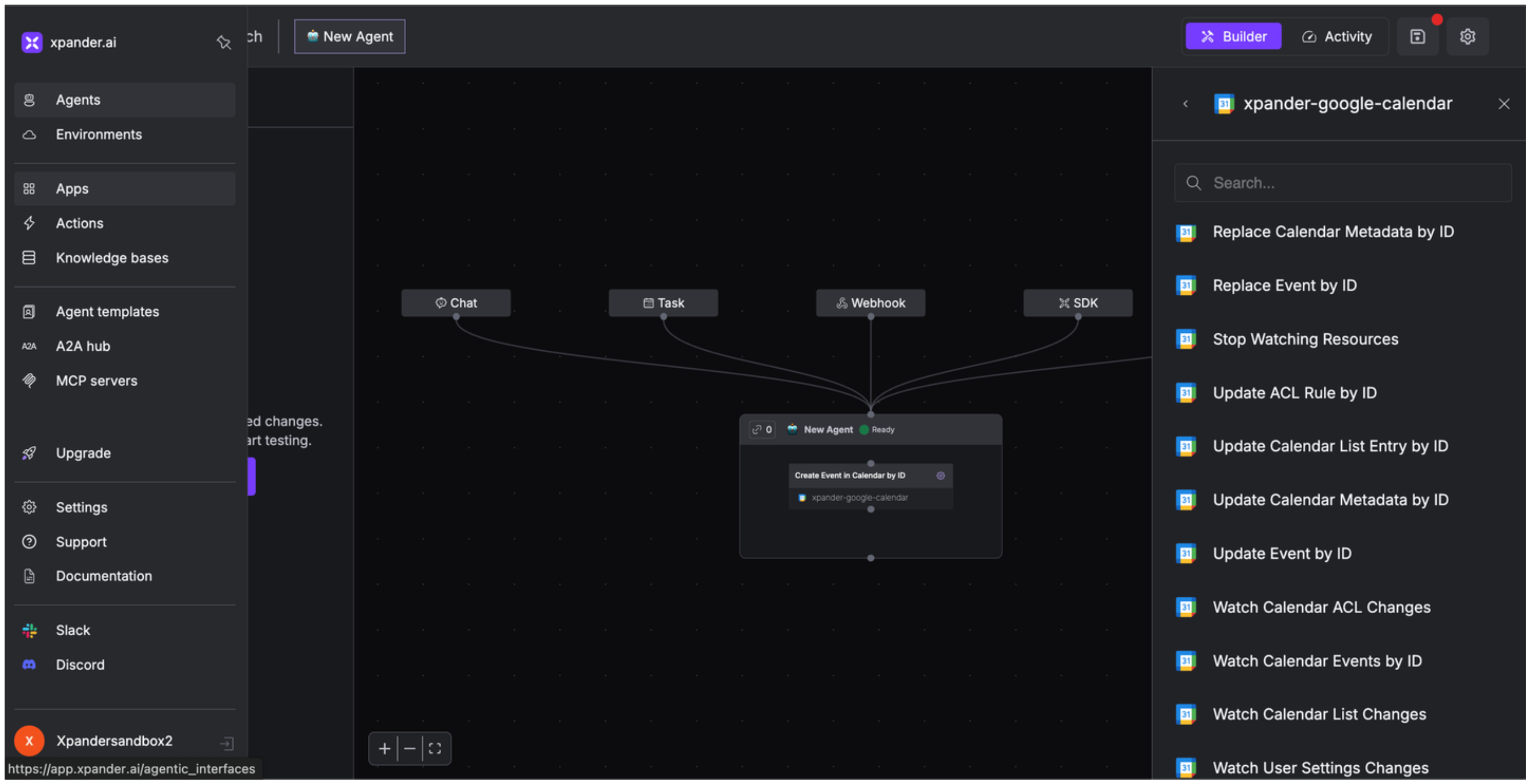
Expose Google Calendar as MCP Server
Alternatively, you can also expose your Google Calendar account as an MCP server. To do so:- Go to the Connectors section in the sidebar of your xpander.ai dashboard.
- Select Google Calendar with the same connector name you configured in the previous section (e.g., xpander-google-calendar).
- Click MCP Configuration.
- Enter the MCP configuration into the appropriate settings of the client app you want to use (e.g., Cursor, Windsurf, Claude Desktop, etc.).