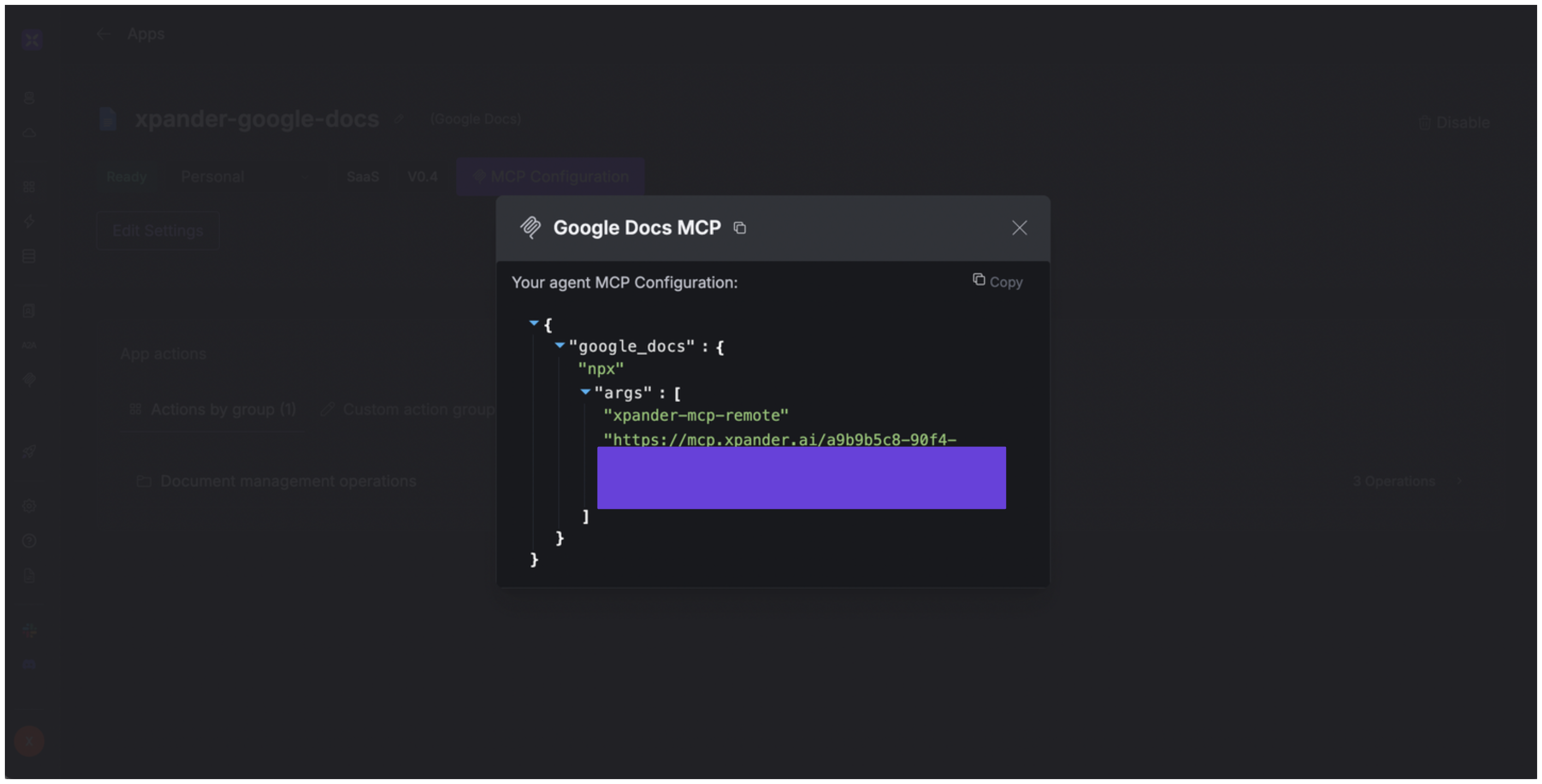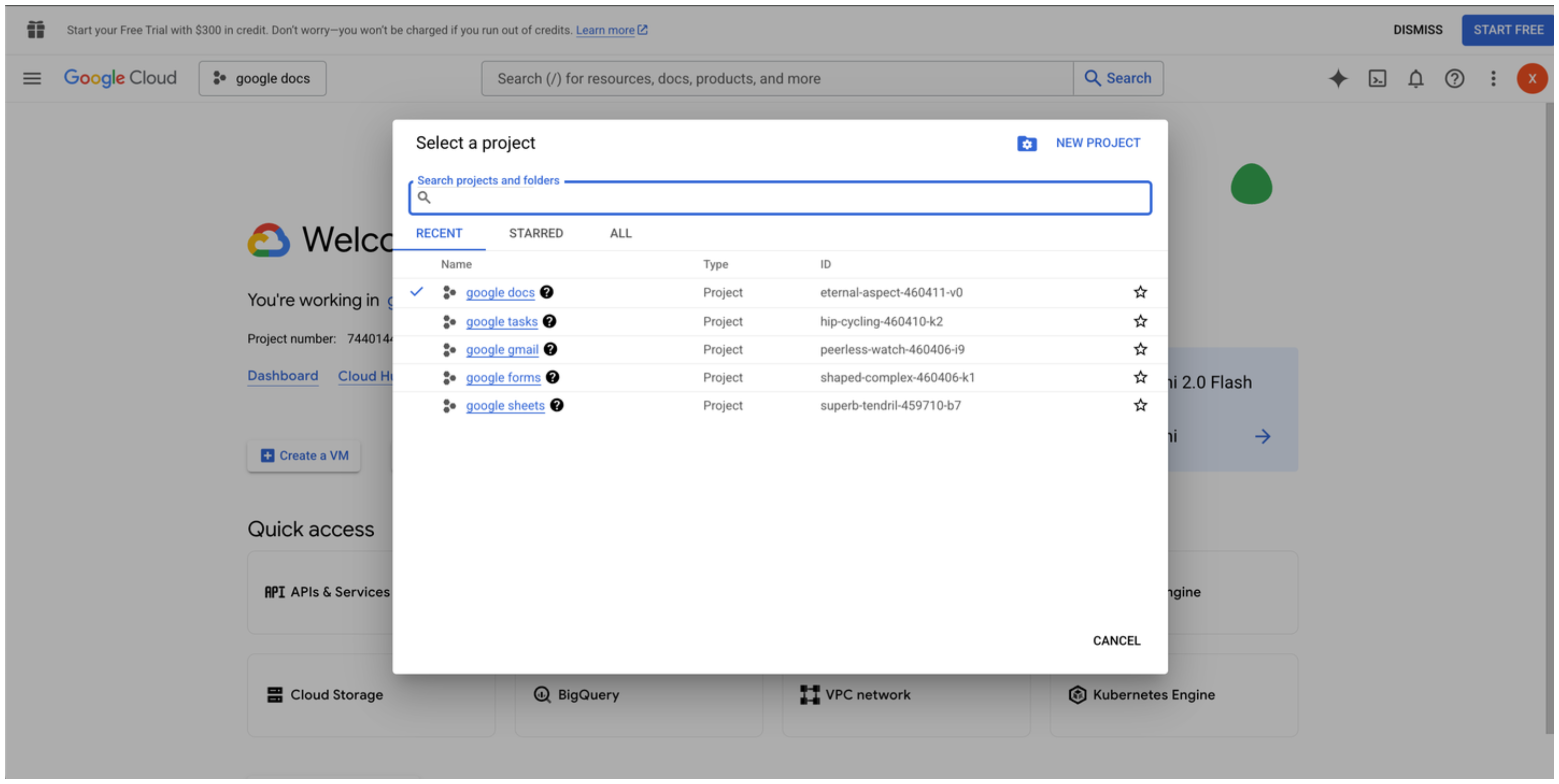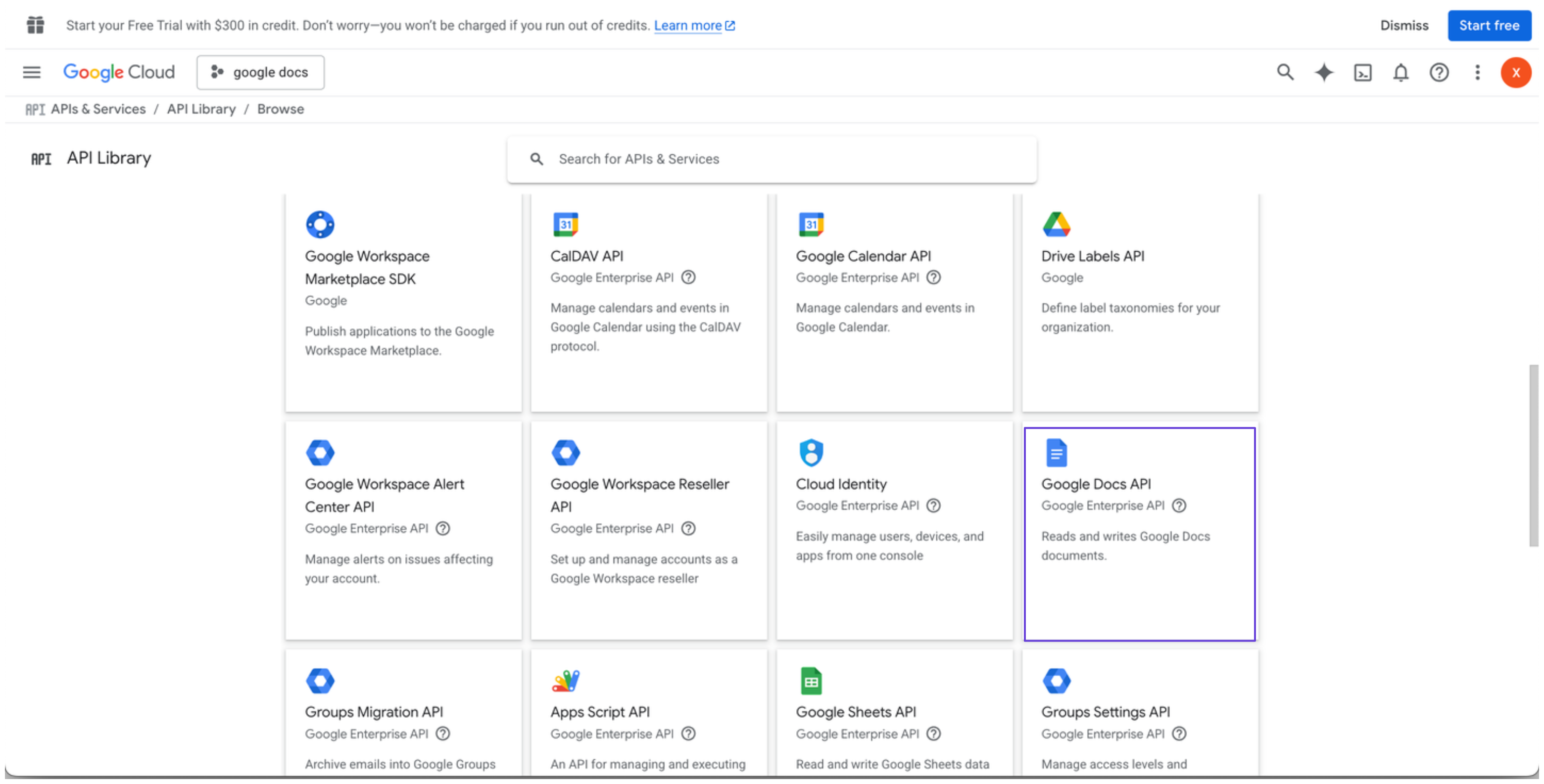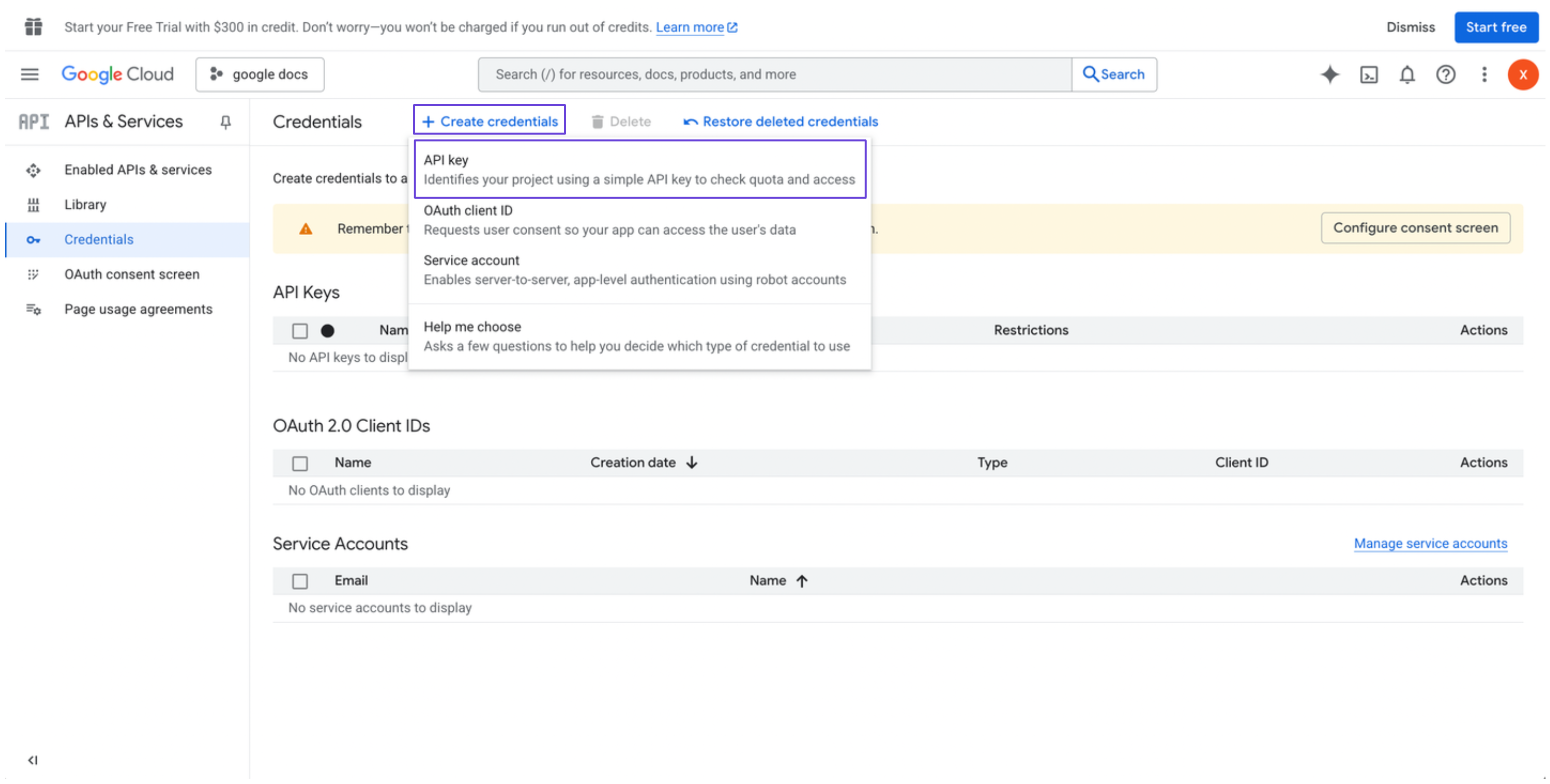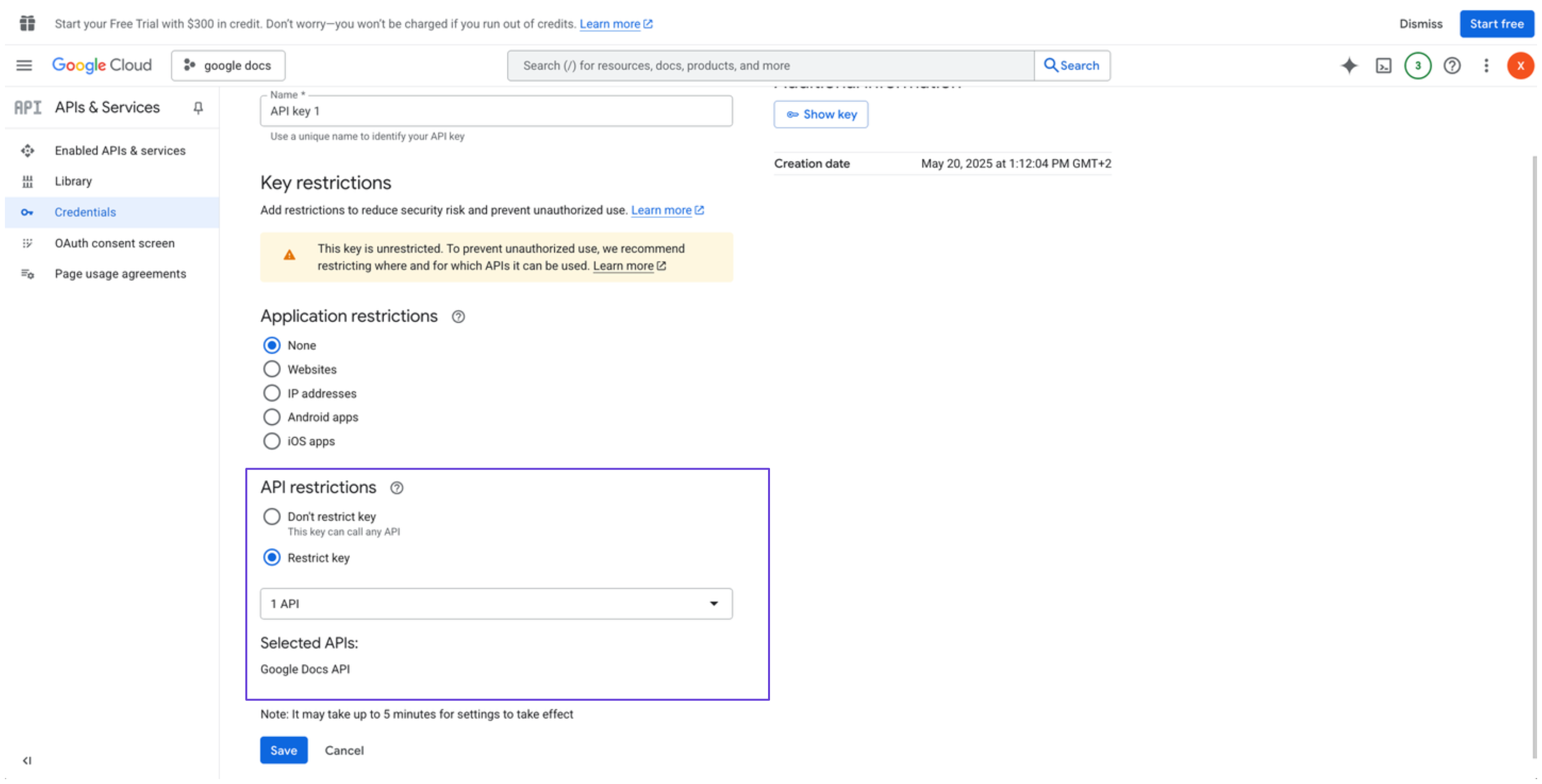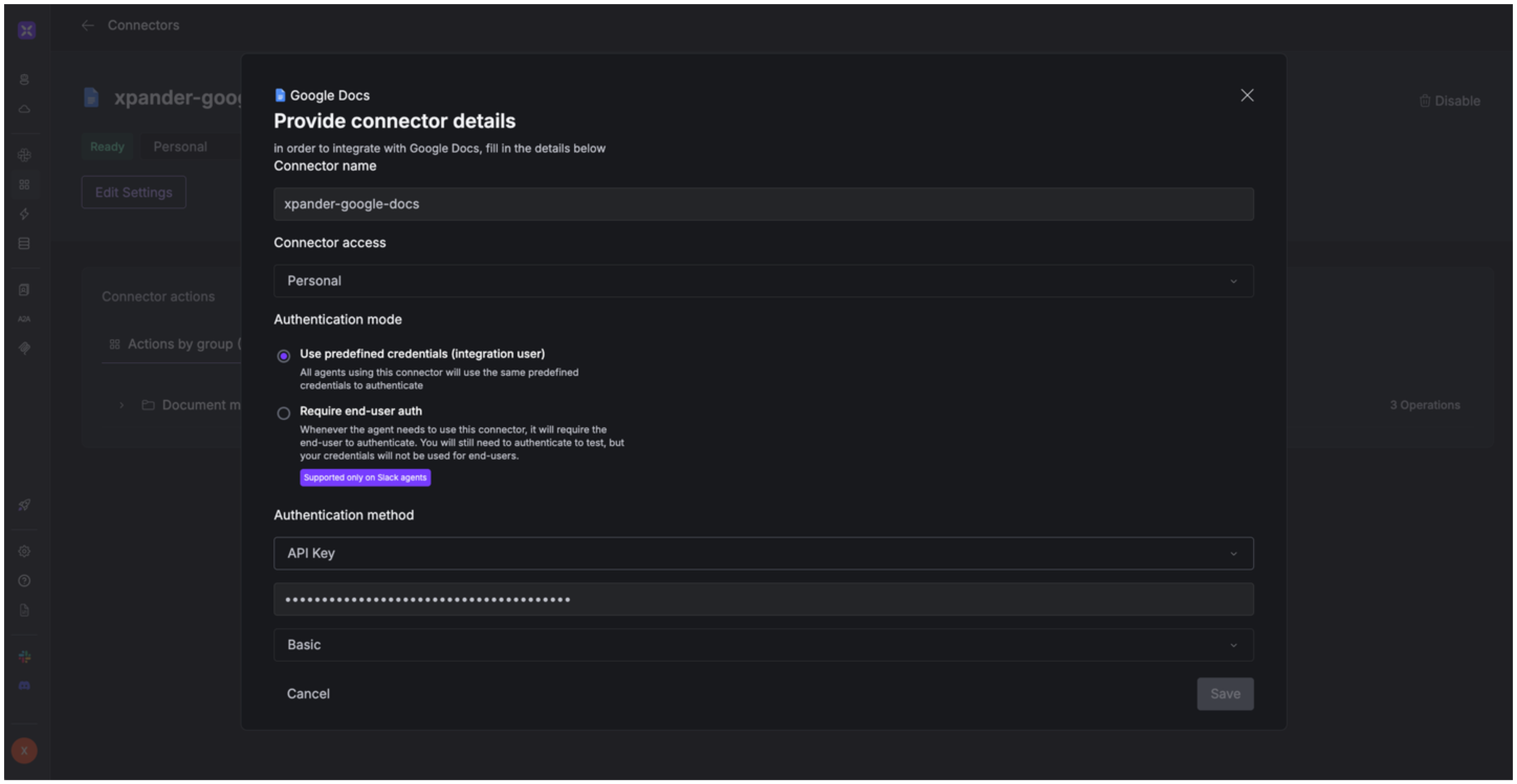About Google Docs
Google Docs is a free, web-based word processor developed by Google, allowing users to create, edit, and collaborate on documents in real-time. Key features include:- Real-Time Collaboration: Multiple users can work on a document simultaneously, with changes reflected instantly.
- Cloud-Based Access: Documents are stored in Google Drive, ensuring access from any device with internet connectivity.
- Version History: Track and revert to previous versions of a document.
- Offline Editing: With the Google Docs Offline extension, users can edit documents without an internet connection.
- Compatibility: Supports various file formats, including Microsoft Word (.docx), and allows exporting to formats like PDF.
Authentication Options
Below are possible authentication options you can choose:- Built-in xpander.ai Auth
- API Access
The simplest way to connect Google Docs is by using xpander.ai’s built-in authentication:
- Go to the Connectors section in the sidebar of your xpander.ai dashboard.
- Select Google Docs from the available integrations.
- Click Sign in with Google Docs.
- Grant xpander.ai permission to access your account.
- Your Google Docs integration is now ready to use.
This method is recommended for most users. xpander.ai securely manages your OAuth tokens without exposing any credentials.
Integration of Google Docs into AI Agent
Once you’ve configured your Google Docs account with the authentication option(s) described above, you can integrate it into your AI agent with xpander.ai:- In your xpander.ai dashboard, go to the Agent Configuration tab and select Tools, then click Add Tools.
- Select Connectors.
- Choose Google Docs with the same connector name you configured in the previous section (e.g., xpander-google-docs).
- Select the available Google Docs operations that suit your use case.
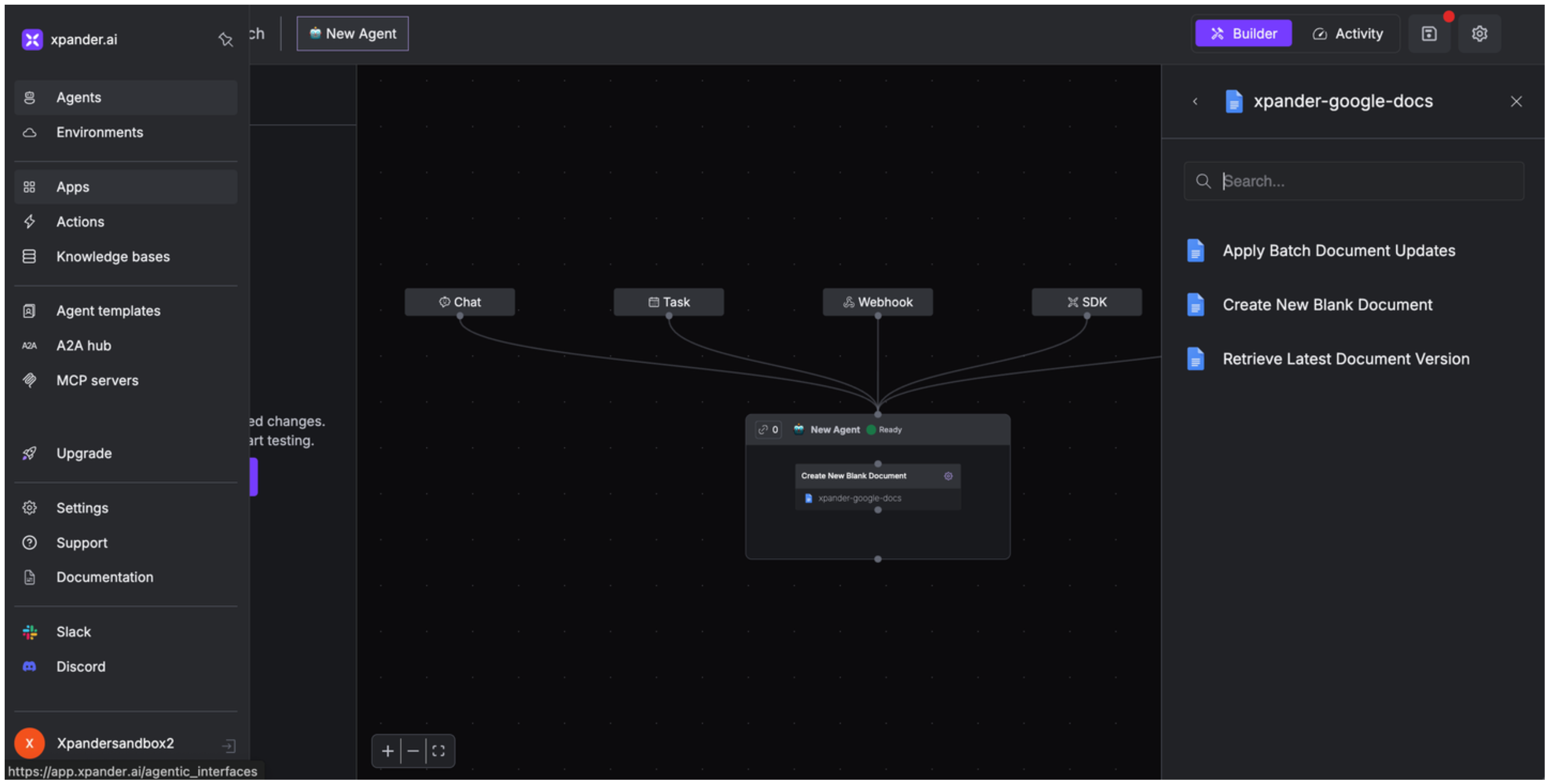
Expose Google Docs as MCP Server
Alternatively, you can also expose your Google Docs account as an MCP server. To do so:- Go to the Connectors section in the sidebar of your xpander.ai dashboard.
- Select Google Docs with the same connector name you configured in the previous section (e.g., xpander-google-docs).
- Click MCP Configuration.
- Enter the MCP configuration into the appropriate settings of the client app you want to use (e.g., Cursor, Windsurf, Claude Desktop, etc.).